What is geofencing? Geofencing definition, history, applications, and more
Quick summary
In a world where personalized user experience is key to customer engagement and retention, geofencing technology has emerged as an invaluable tool. By creating a bridge between the physical and digital realms, geofencing helps businesses deliver highly targeted and contextually relevant experiences.
To understand this technology, let’s explore what geofencing is, its evolution, its broad application across various industries, and how platforms like Radar are making geofencing easier to implement and more effective.
Demystifying geofencing and its virtual boundaries
Geofencing refers to the use of Global Positioning System (GPS) technology to create a virtual boundary around a particular geographic location. This technology leverages the geographical location of devices to deliver targeted actions based on their movements within these boundaries.
Once this digital fence is established, software can be programmed to trigger specific actions when a device enters, leaves, or dwells within this fenced area. These actions can range from sending location-based notifications to tracking movement within a defined space, creating a myriad of opportunities for personalized, contextually aware interactions.
From retail to logistics, geofencing can be tailored to specific business needs, enabling firms to leverage user location data to optimize operations, boost marketing efforts, and enhance the overall user experience.
How geofencing works
Geofencing works through a combination of technologies like GPS, radio frequency identification (RFID), Wi-Fi, and cellular data establishing a virtual boundary around a specific physical location. This boundary, known as a geofence, is defined using geofencing software that utilizes location services to monitor the presence of mobile devices within the designated area.
When a mobile device enters or exits this virtual fence, the geofencing software triggers predefined actions, such as sending a push notification or text message. This integration of location services and geofencing capabilities allows businesses to deliver highly relevant messages to their audience, enhancing engagement, and driving sales.
Companies like Radar, one of the leading geofencing providers, let businesses create unlimited geofences, and enable accuracy down to five meters.
.png)
The history of geofencing on iOS and Android mobile devices
Geofencing technology’s trajectory has been tied closely to the evolution of mobile operating systems, particularly iOS and Android. Both platforms have strived to refine their geofencing capabilities over the years, aiming for better accuracy, battery-efficiency, and privacy.
iOS and Android provide APIs to developers for creating and managing geofences. While these native tools have laid the groundwork, they come with certain limitations in terms of functionality, such as the maximum number of active geofences per device and varying levels of location accuracy. Consequently, building a robust, efficient geofencing application involves overcoming these challenges and ensuring a seamless user experience across different operating systems.
Recently, geolocation companies like Radar have helped businesses go beyond iOS and Android limitations. With open-source SDKs, flexible APIs, and a user-friendly dashboard, teams can start tracking locations and generating events with just a few lines of code.
Types of geofences
Geofencing comes in various forms, each offering unique advantages depending on the specific needs of a business:
Circle geofence
This type uses a circular boundary to define the area, with the radius adjustable to suit the desired coverage. It’s ideal for broad, general targeted marketing, such as sending promotions to customers within a certain distance from a store.
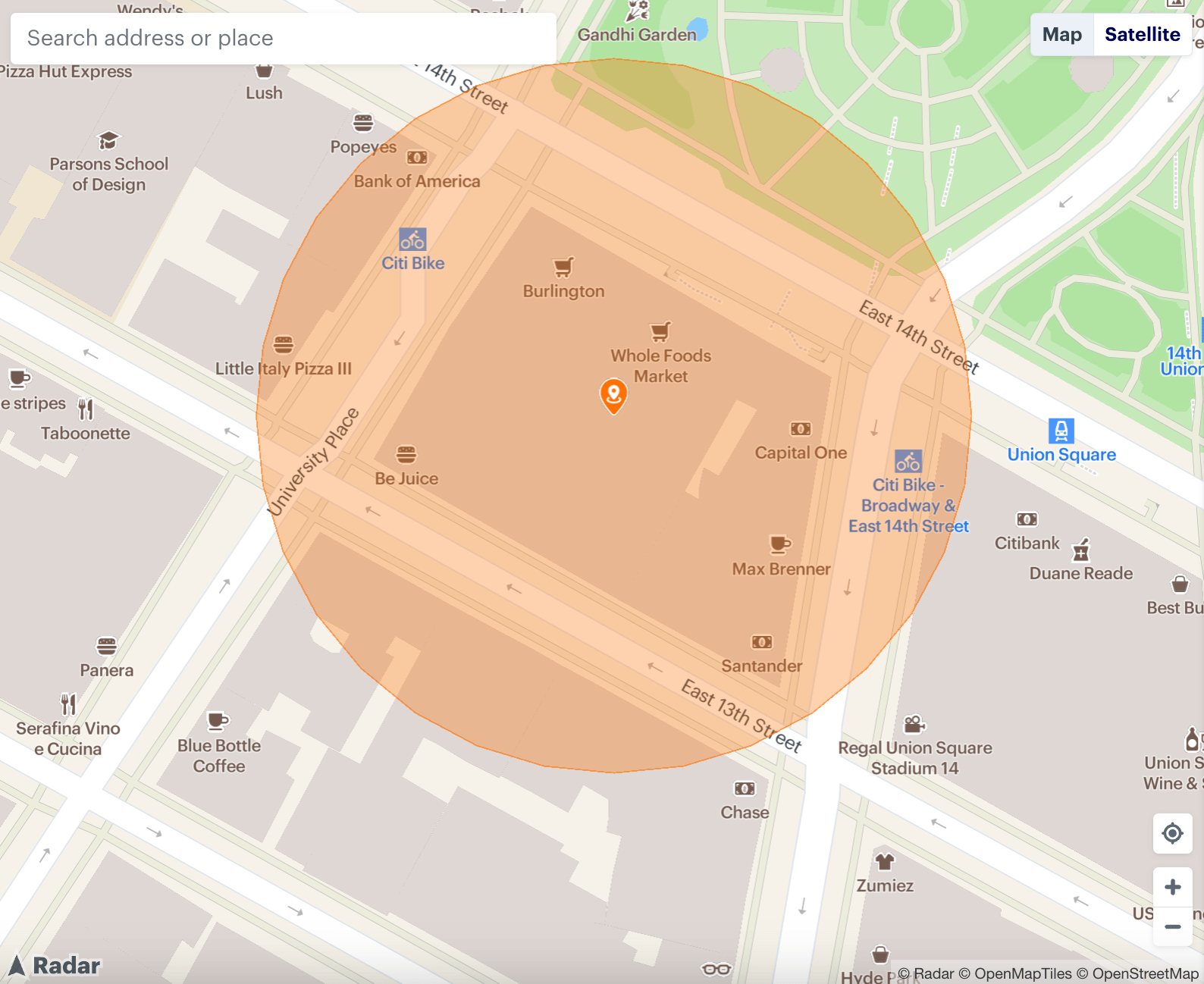
Polygon geofence
This type employs a polygonal boundary, allowing for more precise targeting by outlining specific shapes and areas. It’s particularly useful for businesses located in buildings with large or irregular footprints, or those wanting to target specific zones within a larger area.
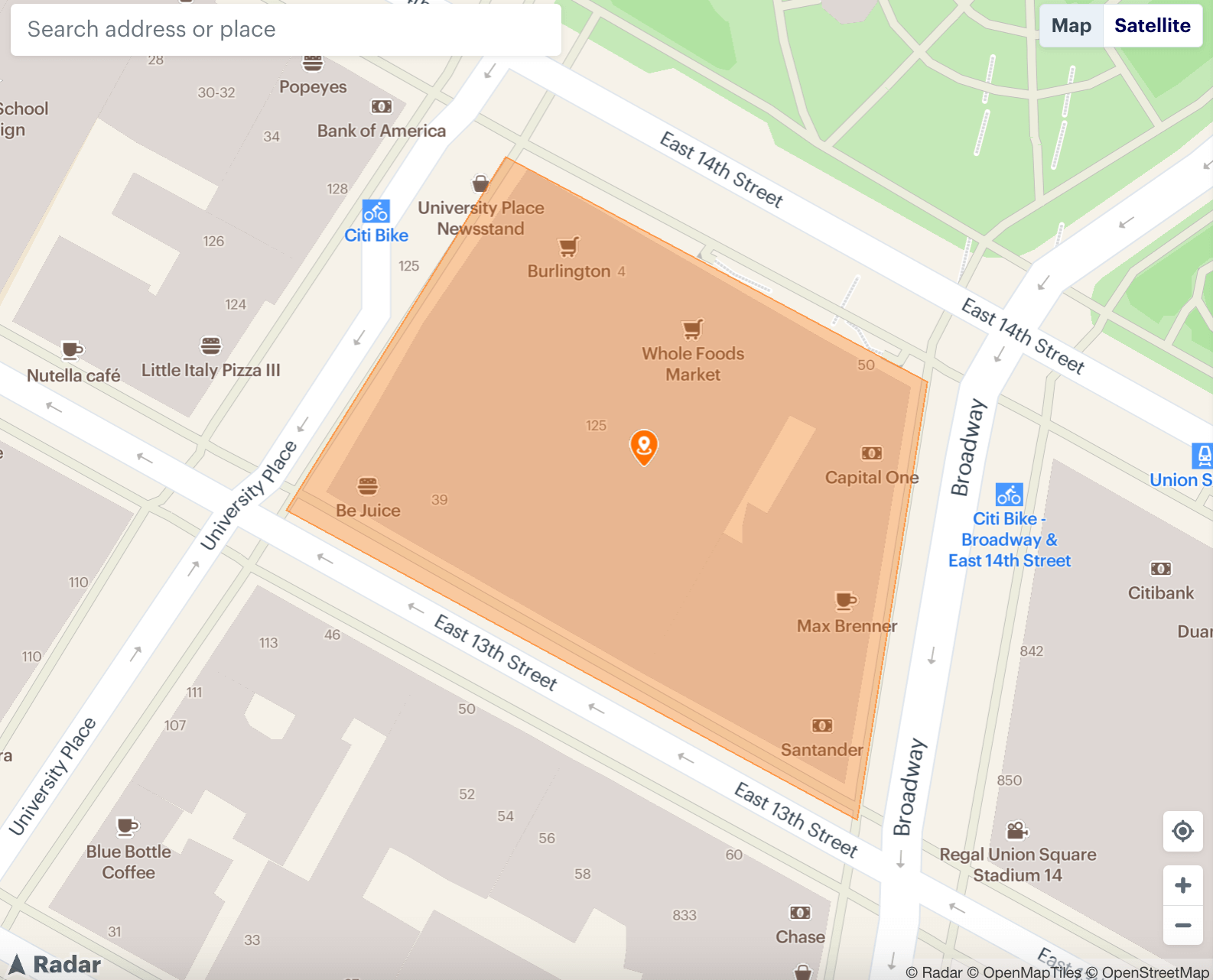
Isochrone geofence
If you want to create geofences based on travel distance (e.g., “5 minutes away driving” or “10 minutes away walking” instead of as-the-crow-flies distance (e.g., “one-mile radius”), then isochrone geofences are for you. This type uses a grid system based on latitude and longitude coordinates to create a dynamic virtual geographic boundary.
Instead of creating a circle or a polygon with a set distance (e.g., a one-mile radius), an isochrone geofence considers factors like road networks and transportation type.
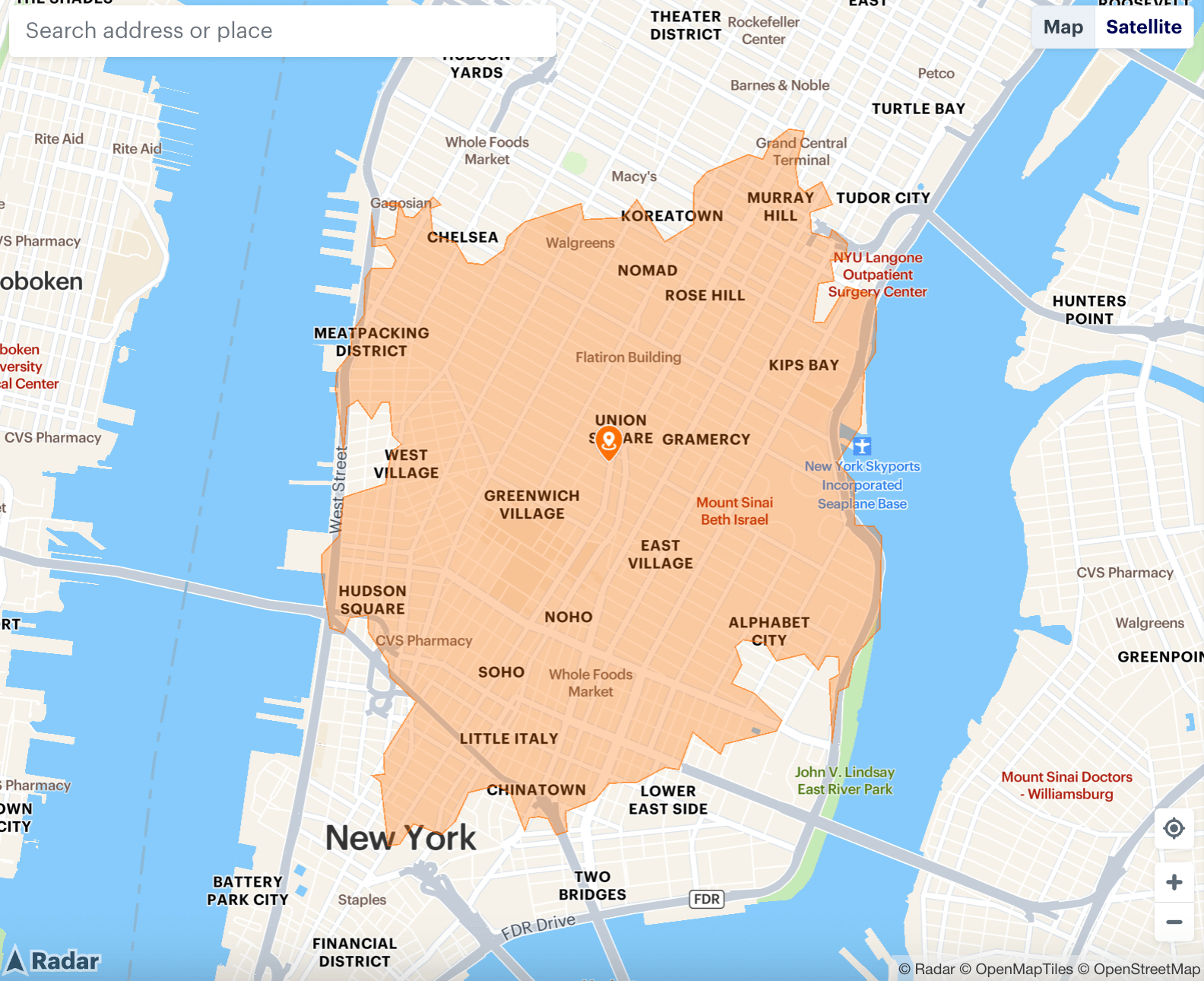
Each type of geofencing offers distinct advantages, enabling businesses to tailor their geofencing strategies to their unique operational needs.
Exploring applications of geofencing across industries for location-based marketing
The use of geofencing extends across numerous sectors, each applying the technology in unique ways to address industry-specific needs and objectives. These industries utilize virtual boundaries to trigger specific actions based on a device's location, enhancing operational efficiency and customer engagement.
Using Radar's API, featuring a point-of-interest (POI) dataset with millions of places, we'll highlight a variety of examples across different verticals.
Retail
In the retail sector, geofencing is commonly used for location-based marketing, sending users personalized alerts when they are in the vicinity of a store. However, geofencing can also elevate in-store experiences. For instance, it can trigger an in-app map as a customer enters a store, guiding them to products they're interested in, thereby bridging the gap between online and offline shopping experiences.
Beyond basic marketing alerts, geofencing supports dynamic in-store experiences. Imagine a customer walking into a Zara in SoHo and being instantly greeted by an in-app prompt showing current promotions, product recommendations based on browsing history, and a map guiding them to the exact shelf location. Radar’s place visit detection and unlimited polygon geofences make this level of precision possible, even in dense retail environments.
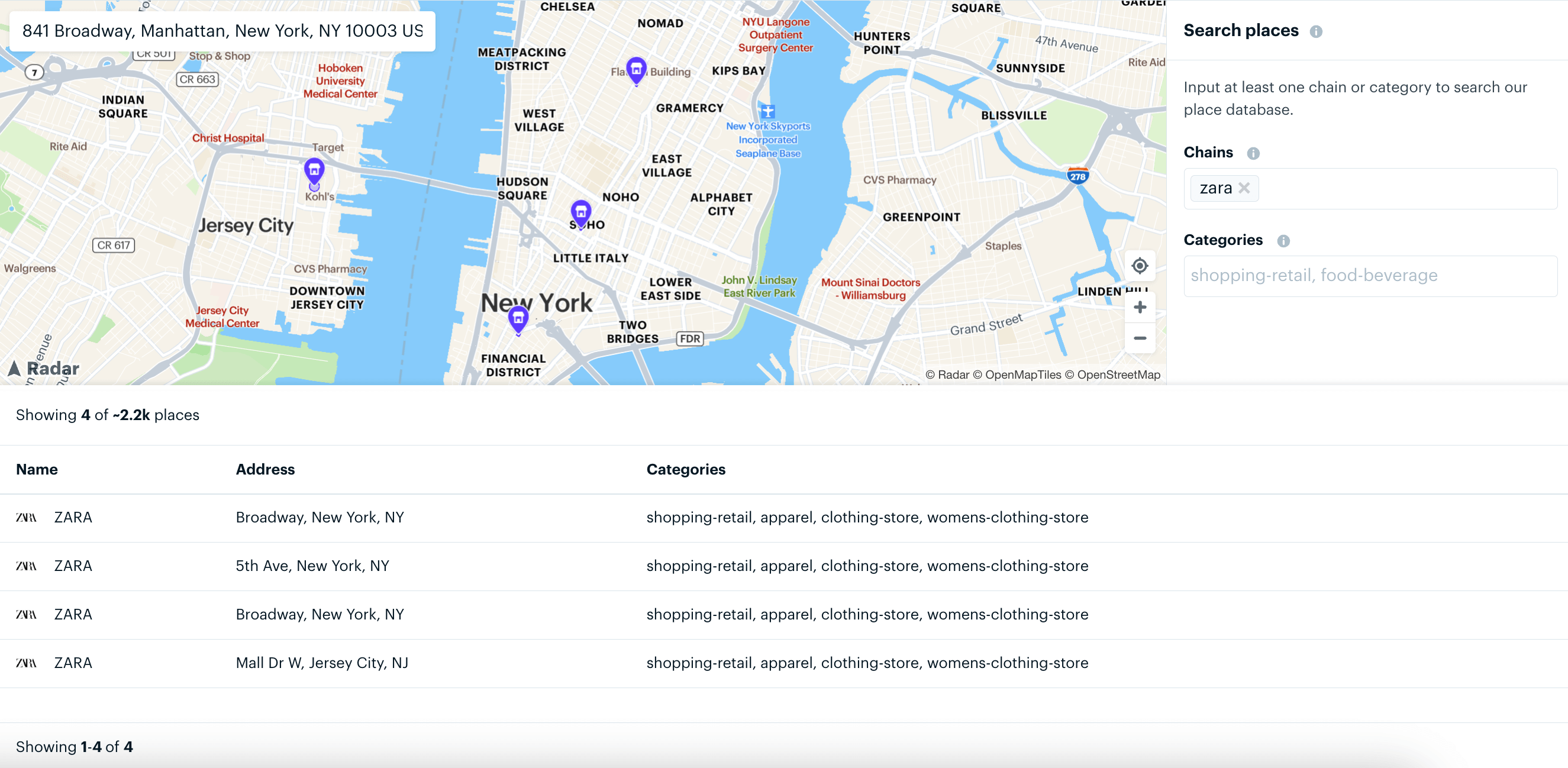
Restaurants
Restaurants and food delivery services can utilize geofencing to improve operational efficiency and customer experience. For example, a restaurant could start preparing a customer's order when the customer is detected within a certain radius, ensuring the meal is hot and ready as soon as they arrive. Similarly, delivery services can use geofencing to provide real-time updates to customers about their order's status.
Restaurants can also use geofencing to deliver timely, hyper-local offers. For example, Panera might send a free coffee coupon to lapsed loyalty members as they walk past a Midtown location. Or Whataburger might use Radar to detect when a drive-thru customer arrives and route that event to the kitchen in real time, ensuring the order is hot and ready.
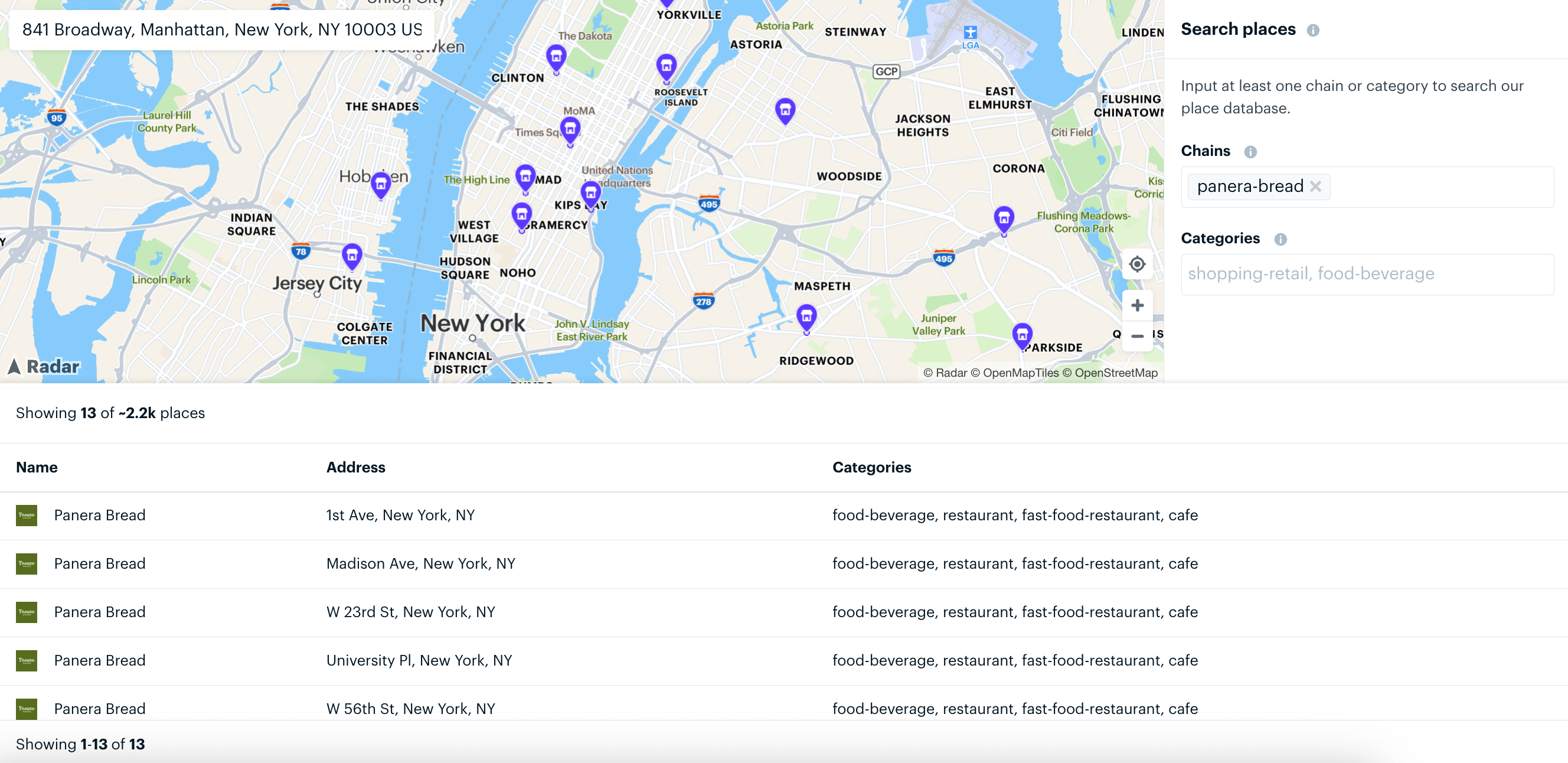
Payments
Geofencing can bolster security in the payments industry. By verifying the transaction location against the customer's known location, suspicious activities can be detected, potentially preventing fraudulent transactions.
Beyond fraud, banks and fintechs can use geofencing to trigger contextual app experiences. A digital wallet might offer ATM directions when a user enters a banking district, or a rewards app like Ibotta might surface an offer when a user enters a partner retailer’s store.
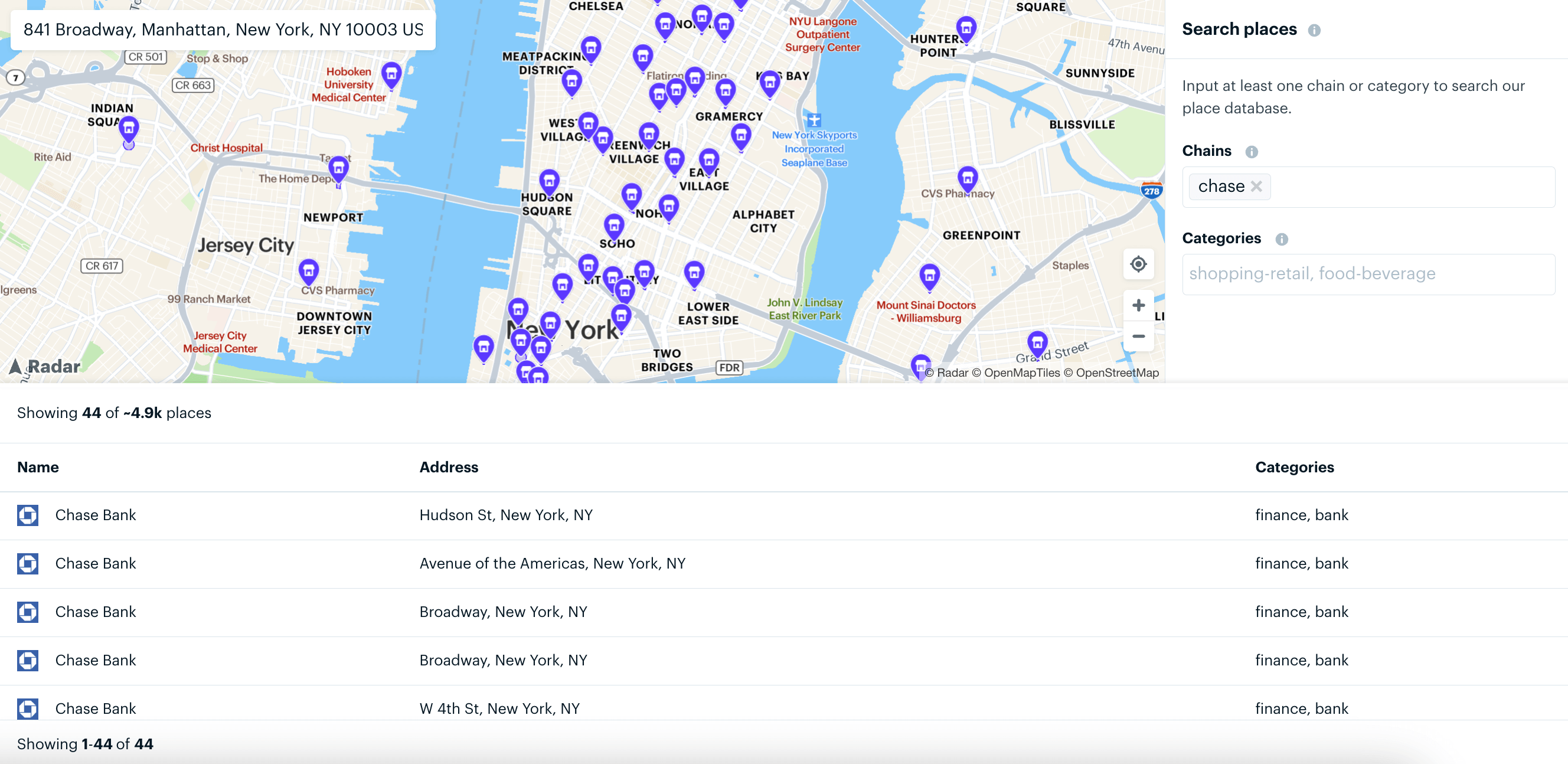
Gaming
Like in payments, gambling and fantasy sports apps can use geofencing to verify a user's current state or country, and ensure that users aren't spoofing their location for geo-compliance reasons.
Geofencing ensures users can only access the app in approved regions, like New York or New Jersey. Operators can set complex exclusion zones around borders or protected areas, ensuring complete coverage. They can also detect if a user enters a prohibited area mid-session and dynamically restrict access.
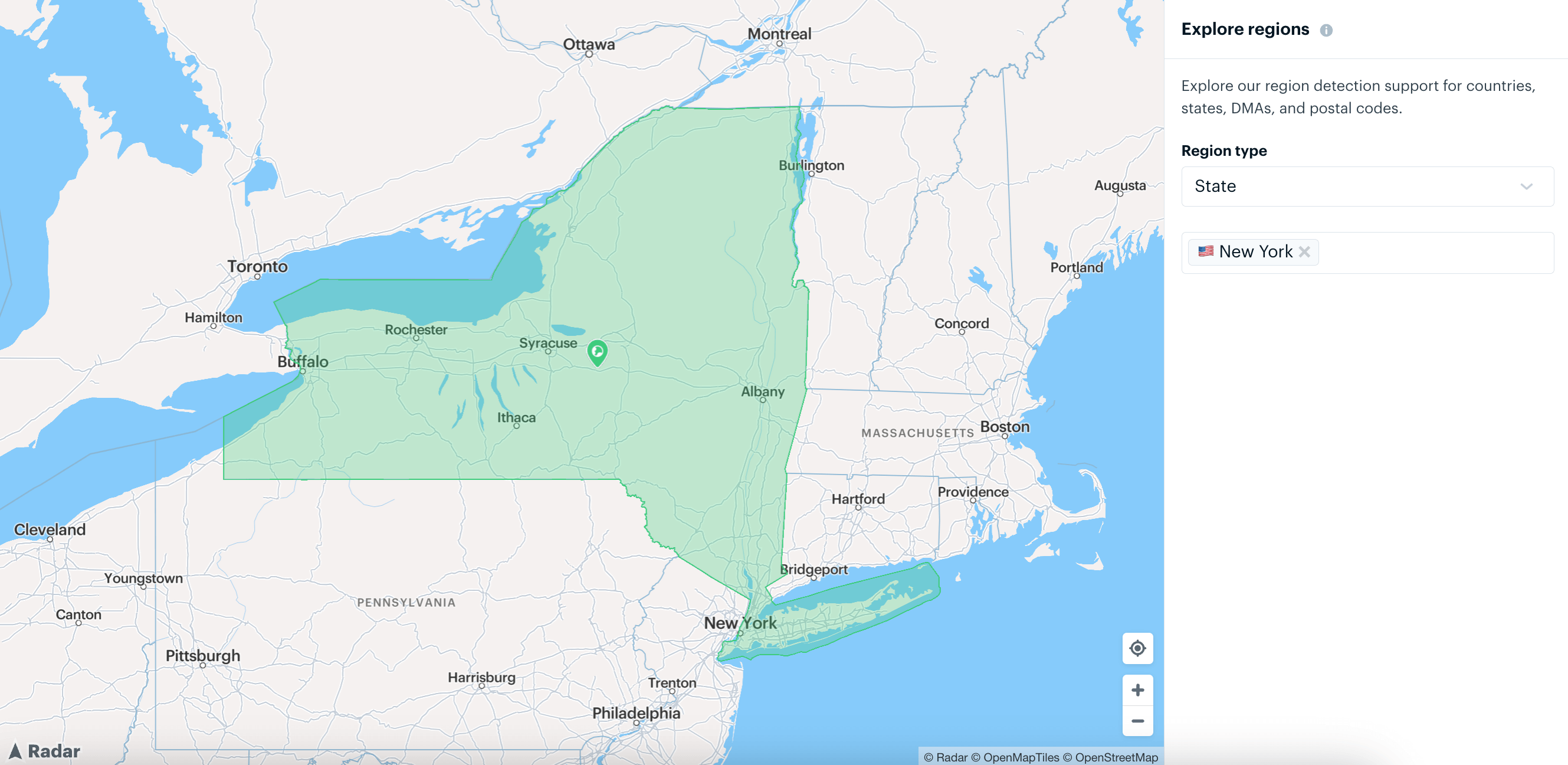
Travel
For the travel industry, geofencing can be used to provide tourists with relevant information or discounts based on their location. This could include historical facts about a landmark they're near or a deal for a nearby local restaurant, improving the traveler's overall experience.
An airline could use Radar to detect when a traveler arrives at the airport, then guide them through check-in, security, and to their gate using real-time location updates. A travel app like Traveloka can trigger hotel check-in reminders or promote discounts at nearby attractions based on a traveler’s location in the city.
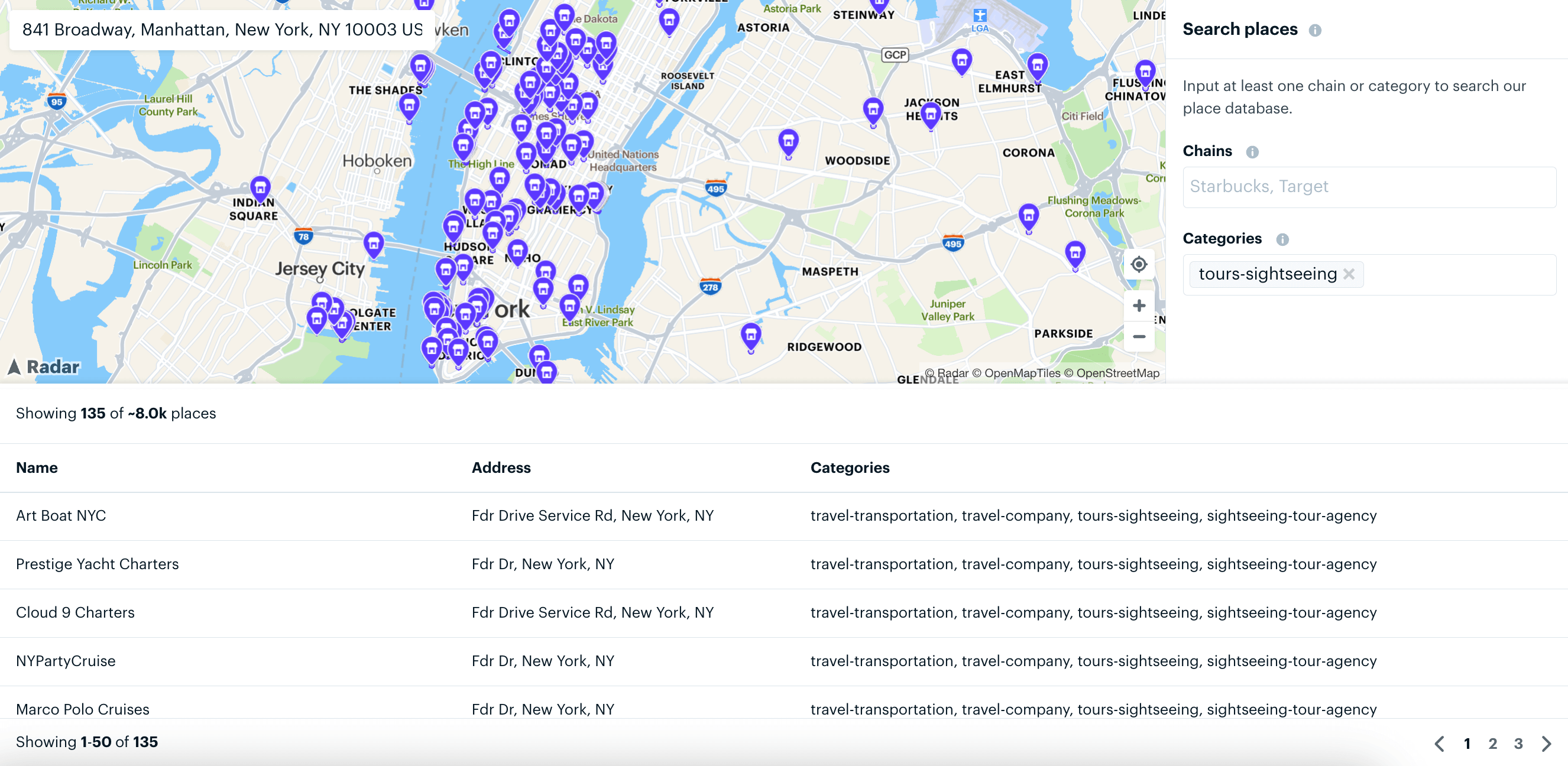
Logistics
Geofencing is immensely beneficial in logistics, where timely and accurate delivery is paramount. A geofence around a warehouse can trigger notifications when goods are dispatched or delivered, and monitor real-time movement to streamline operations.
Dispatchers get instant visibility into where packages and drivers are, helping them prioritize tasks, reduce dwell time, and provide accurate ETAs. For example, a delivery company in New York can track when a courier leaves the Bronx and hits traffic on the FDR, then notify the customer of a revised delivery window.
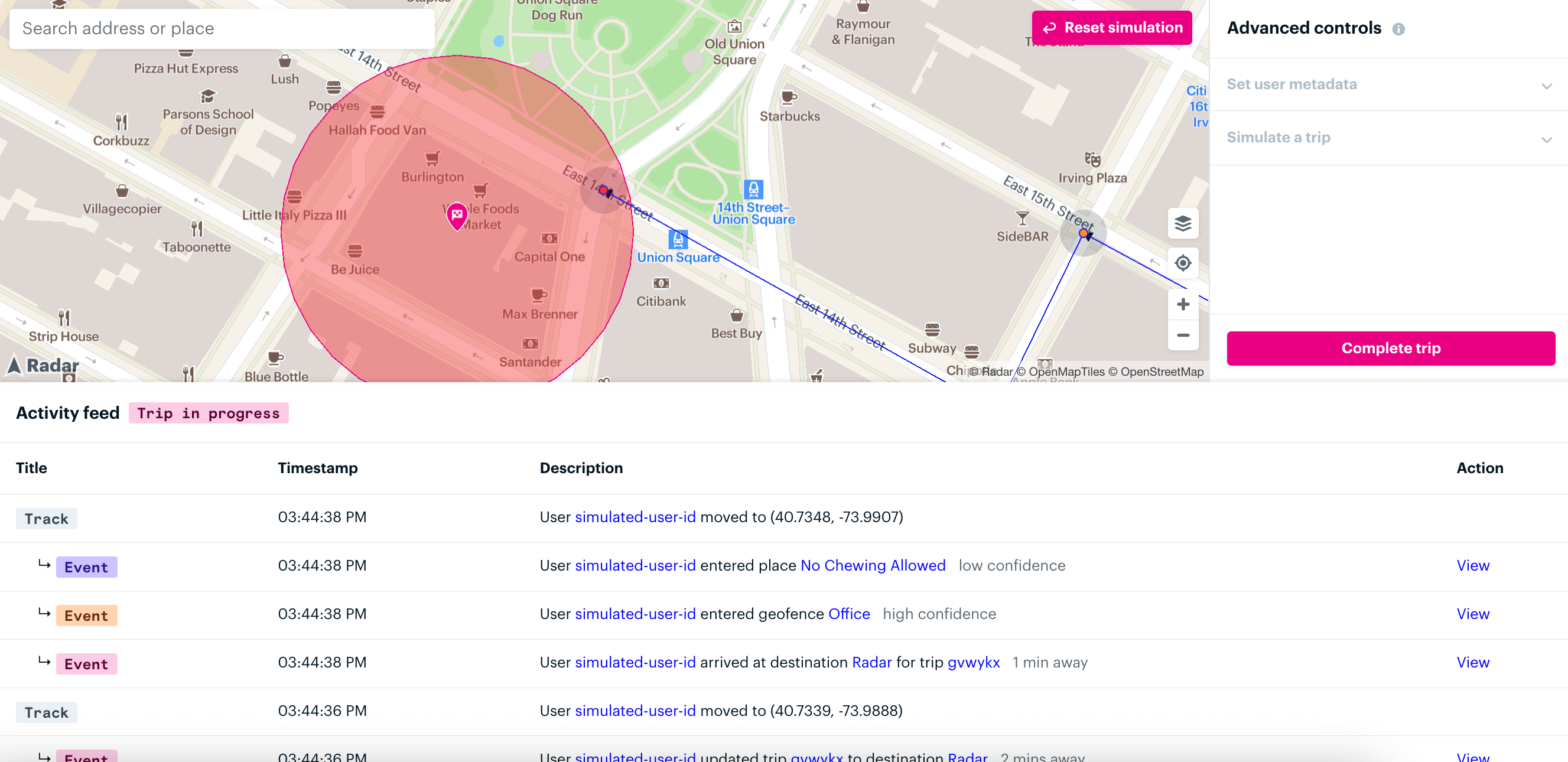
Shipping and fleet management
Geofencing can be a valuable tool in fleet management and telematics, allowing companies to track vehicle locations, optimize routes, and monitor driver behavior within designated geographical zones.
Milk Moovement uses Radar to monitor milk pickups and deliveries across rural and urban areas. They rely on Radar to generate custom events when drivers enter farms or co-ops, providing operational transparency and ensuring timely deliveries.
Fleet managers can also use Radar to detect off-route behavior, idling in unauthorized areas, or compliance violations. Combined with Radar’s routing APIs and distance matrix, teams can optimize routes and minimize fuel costs.
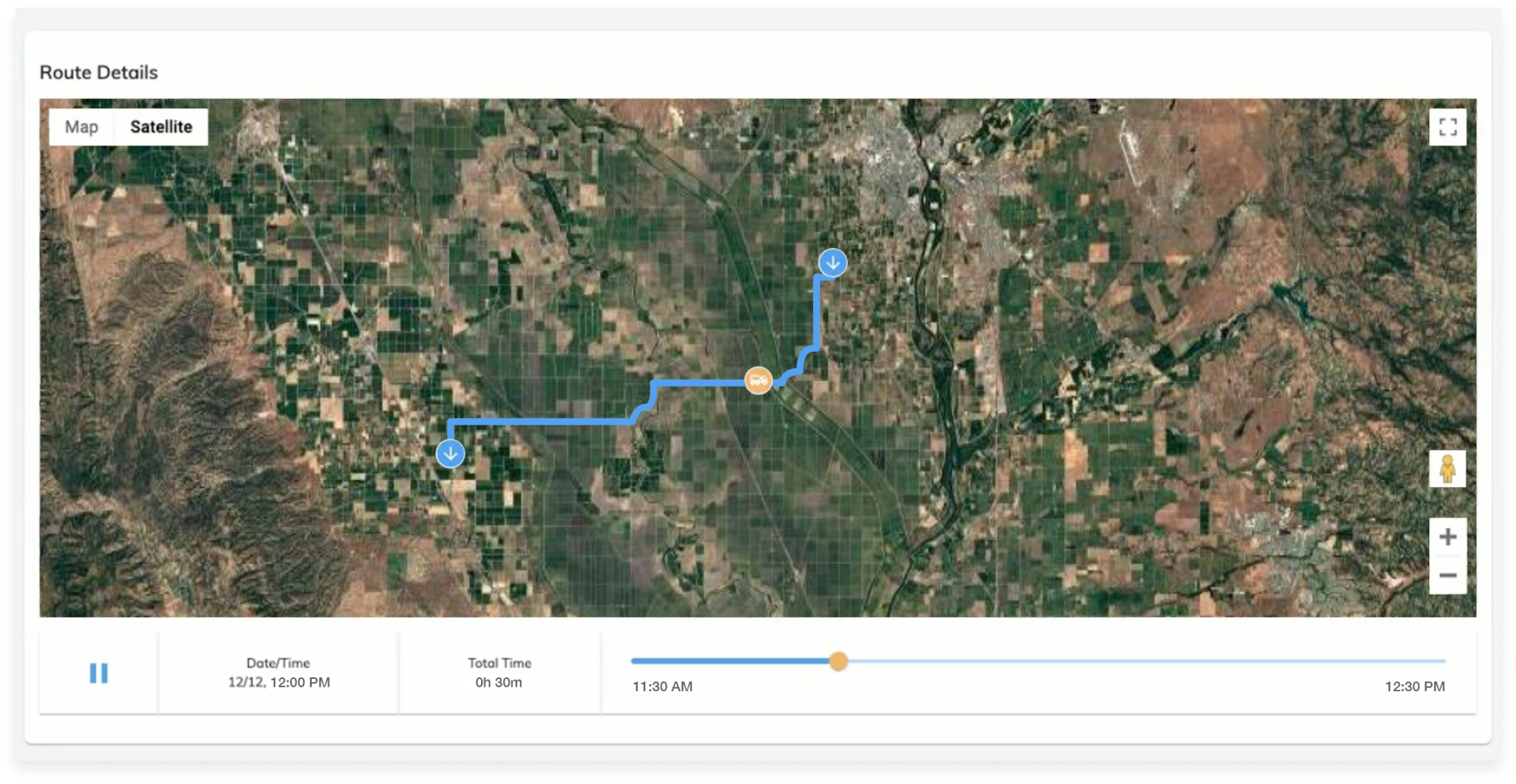
Human resources
Geofencing can be used to automate tasks and improve efficiency within human resources departments. For example, companies with field staff or remote workers can utilize geofencing to track employee hours, manage attendance, and ensure they are working within designated areas. Geofencing can also be used to improve workplace safety by sending alerts to employees entering potentially hazardous zones.
Benefits of geofencing
Geofencing provides a multitude of benefits for businesses looking to enhance their targeting efforts:
- Increased engagement: Geofencing enables businesses to deliver targeted messaging to mobile users at the right time and place, significantly boosting engagement rates. Whether it’s a special offer or a personalized greeting, timely and relevant messages drive customer interaction and sales.
- Competitive advantage: Implementing geofencing gives businesses a competitive edge by allowing them to reach prospects who are most likely to take action. This strategic advantage helps businesses stand out in a crowded market and attract more customers.
- Improved data collection: Geofencing provides valuable insights into customer behavior, such as foot traffic patterns and dwell times. This data allows businesses to refine their marketing strategies, optimize operations, and make informed decisions to enhance overall performance.
- Competitive conquesting: Who said you only need to put geofences around your own locations? Geofencing technology can also help you get ahead of your competitors. By sending action-based notifications to your customers as they approach your competition, you keep your business’s offerings top of mind.
By harnessing the power of geofencing, businesses can achieve more precise targeting, higher engagement, and a stronger competitive position.
Geofencing vs. geotargeting vs. beacons: what's the difference?
Location-based messaging with geofencing
Geofencing is a powerful tool for location-based messaging, enabling businesses to deliver targeted notifications to mobile users based on their physical location. By utilizing geofencing capabilities, businesses can:
- Target prospects: Geofencing allows businesses to identify and target prospects who are most likely to take action, enhancing the effectiveness of their marketing efforts. For example, a retail store can send special offers to customers as they approach the store, enticing them to visit and make a purchase.
- Deliver targeted messaging: With geofencing, businesses can deliver highly relevant and timely messages to mobile users, increasing engagement and driving sales. Whether it’s a flash sale notification or a personalized discount, targeted messaging captures the attention of potential customers at the right moment.
- Create personalized experiences: Geofencing enables businesses to create personalized experiences for their customers by delivering content and offers tailored to their specific location and preferences. This level of personalization fosters customer loyalty and encourages repeat business.
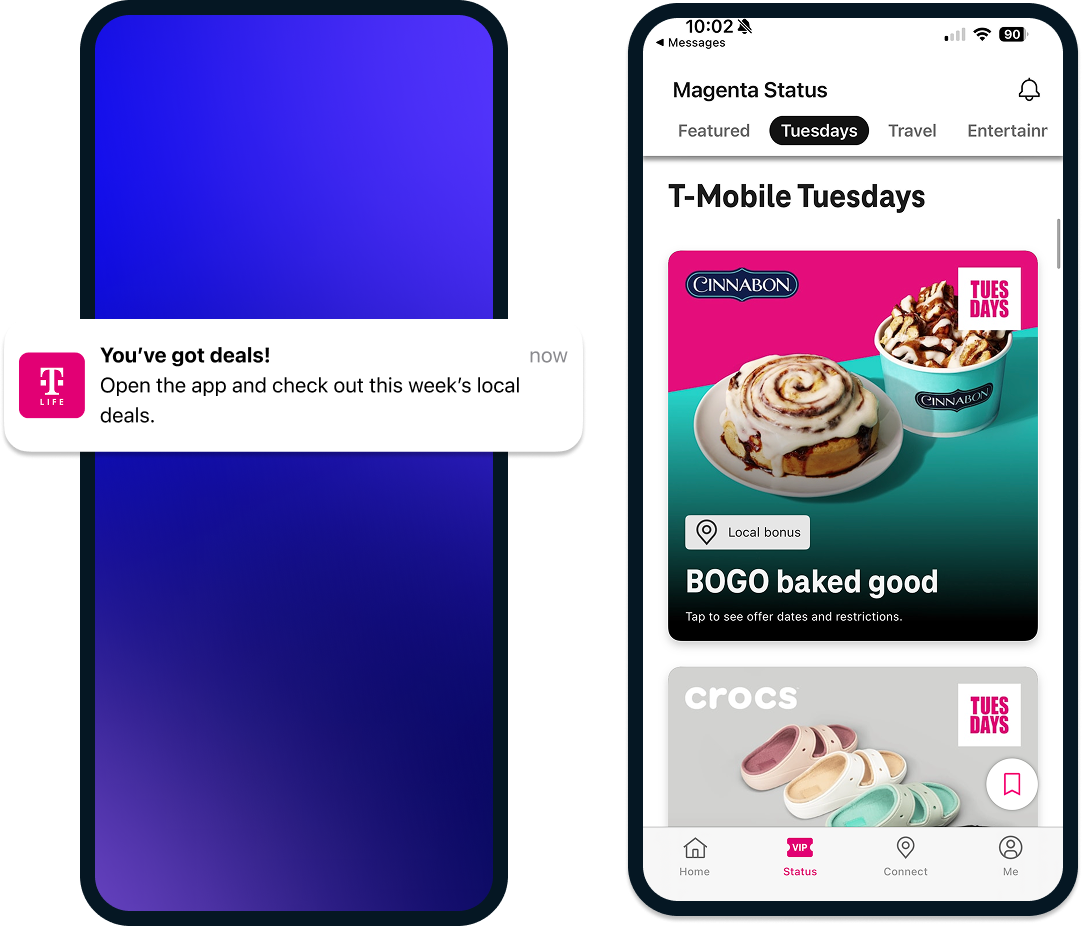
By integrating geofencing into their location-based marketing strategies, businesses can enhance customer engagement, drive sales, and build lasting relationships with their audience.
Implementing geofencing into your strategy
To effectively implement geofencing into your marketing strategy, follow these steps:
- Define your target audience
Identify your target demographic and gain a deep understanding of their location, interests, and behaviors. Whether you’re a retailer looking to drive more traffic to your brick-and-mortar locations or a restaurant aiming to increase drive-through orders, this knowledge will help you create more effective and relevant geofencing campaigns. - Choose a geofencing software
Select a geofencing software that aligns with your business needs and budget. Look for features such as ease of use, integration capabilities, and robust analytics to ensure you can effectively manage and measure your geofencing efforts.
Companies like Radar let you get started for free and allow you to create unlimited geofences. - Set up your geofence
Determine the optimal size and shape of your geofence based on your specific goals and the physical location you want to target. You can choose from one location, upload thousands in bulk, or even select from millions of places worldwide. - Create targeted messaging
Develop compelling and relevant messaging that resonates with your target audience. Ensure your messages are timely and, most importantly, provide value. To build customer engagement and trust, there must be an exchange of value. - Monitor and refine
Continuously monitor the performance of your geofencing campaigns and analyze the data collected. Use these insights to refine your strategy, optimize your geofences, and improve the effectiveness of your targeted messaging.
By following these steps, you can successfully integrate geofencing into your engagement strategy, enhancing your ability to reach and connect with your audience.
Privacy, legality, and compliance
Location data is sensitive, and using it responsibly is non-negotiable. To stay compliant with regulations like GDPR or CCPA, apps need to get explicit user consent and be transparent about how and why location is used. Both Apple and Google have tightened location permissions in recent years, requiring apps to ask for foreground or background access separately and clearly explain the purpose.
Users can choose between precise and approximate location, or grant access just once. That means developers need to build trust and give users a reason to opt in, whether it is a better pickup experience or personalized offers. On top of that, regulated industries like gaming and finance often have extra geo-compliance requirements, like proving a user’s location is valid. Radar helps teams navigate this landscape with tools for consent management, spoofing detection, and audit-ready location checks, without collecting more data than needed.
Simplifying geofencing software with Radar
While geofencing presents immense possibilities, building, managing, and scaling geofencing solutions in-house can be complex and resource-intensive. This is where platforms like Radar come in.
Radar offers a comprehensive geofencing solution that abstracts away cross-platform differences and reduces the need for writing hundreds of lines of code. It allows businesses to easily set up geofences, monitor user behavior within these geofences, and connect this data to other systems.
Furthermore, Radar is not just limited to geofencing. It provides a suite of location-based services, including tracking user location, generating user insights based on location history, and integrating with other third-party services to create a holistic solution. With a platform like Radar, you can navigate the complexities of geofencing and unleash its full potential in your digital strategy.
FAQ
What is user-defined geofencing?
User-defined geofencing puts the power of location-based automation in the hands of everyday people. Instead of just businesses using geofencing for marketing, you can use it to simplify your life and make your smartphone even smarter.
Think of it like setting up personalized digital "triggers" in your apps. You pick a location – like your home, work, or the grocery store – and then choose an action you want your phone to take when you enter or leave that area.
For example:
- Automatically silence your phone when you arrive at the movie theater.
- Start your favorite music playlist when you begin your morning jog in the park.
- Get a reminder to pick up milk when you're near the grocery store.
How does geofencing address privacy concerns?
Reputable geofencing providers prioritize user privacy by implementing data anonymization techniques, obtaining explicit user consent for location tracking, and adhering to data security standards. They ensure data is securely stored and used responsibly, empowering users to control their location information.
What are some ways to use location-based technology?
Location-based technology goes beyond just geofencing. Here are some examples of how it's used in different ways:
- Targeted advertising: Businesses use your location to send you ads for nearby shops, restaurants, or services you might be interested in.
- Social media: Apps like Facebook and Instagram let you "check in" to places or tag your location in posts, sharing where you are with friends and family.
- Navigation and mapping: Apps like Google Maps use your location to provide directions, real-time traffic updates, and help you find places nearby.
- Finding lost devices: Services like "Find My iPhone" use location tracking to help you locate your missing devices.
- Emergency services: Your location can be used to help emergency responders find you quickly when you need assistance.
- Augmented reality (AR) games: Games like Pokémon GO use your location to overlay digital creatures and objects onto the real world.
What is the difference between geofencing, geotargeting and geolocation?
These terms are related but have distinct meanings:
- Geofencing: Creating a virtual boundary around a real-world location to trigger an action when someone enters or exits that area. Think of it like an invisible fence.
- Geotargeting: Delivering content or ads to people based on their general location (like a city, state, or zip code). It's less precise than geofencing.
- Geolocation: Simply identifying a device's real-time location using GPS, Wi-Fi, or cellular data. It's the foundation for both geofencing and geotargeting.
Geolocation provides the location data, geotargeting uses that data for broader targeting, and geofencing uses it to trigger actions within specific boundaries.
Wrapping up
In an increasingly digital world, the ability to create personalized, location-based experiences is becoming a fundamental part of a company's digital strategy. Geofencing presents an exciting opportunity to deliver these experiences and engage customers in new and innovative ways. With comprehensive tools like Radar, the power of geofencing can be harnessed to its fullest potential, helping businesses to drive customer engagement, operational efficiency, and ultimately, growth.
To learn more, request a demo.