October and November 2022 changelog
API Explorer
The new Explore page in the dashboard replaces the old Places and Regions pages to create a central hub to search Radar’s out-of-the-box geofences and to investigate coverage for chains, categories, states, and countries. Additionally, you can now poke around our geocoding, search, and routing offerings such as autocomplete and places search, with an easy to use interface to manipulate requests to Radar’s APIs.
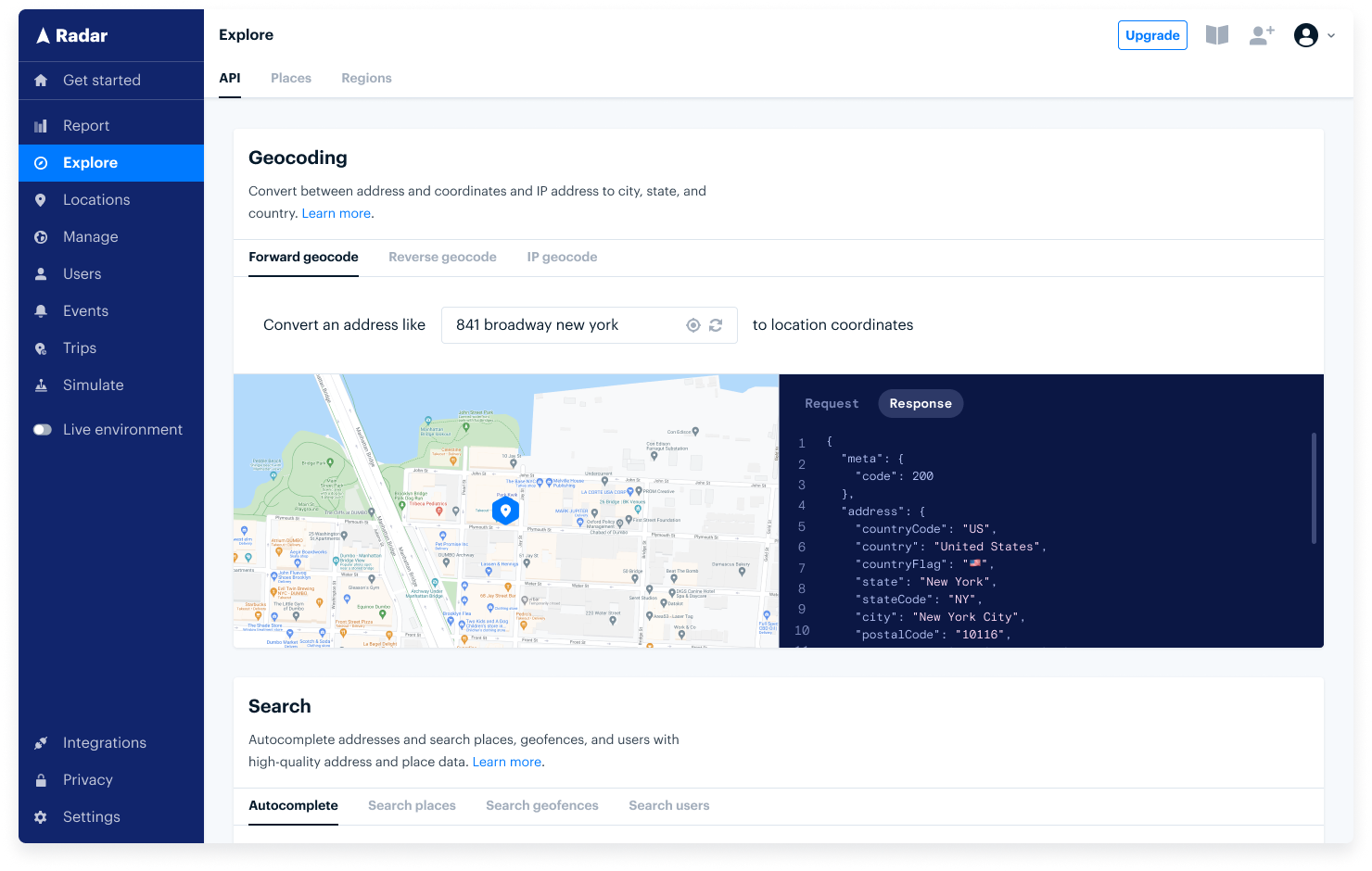
Location permissions opt-in reporting
Radar’s mission is to drive great privacy-first location-based experiences. Users have a choice when sharing their location and they choose to share when there’s a clear understanding of how location is used by an app builder they trust. Though asking for location permissions can be challenging to design for, understanding the impact product changes have on permissions and engagement can be even harder.
With the latest relaunch of the Permissions report page you can now see key metrics from active users (those that open your app) like overall opt-in rate, daily app sessions by permissions, opt-in by permission type, as well as tracked users (those that engage with your location experiences) across device and permission types, and how they change over time.If you’re looking to understand how location permissions impact engagement on other parts of your product experience, consider leveraging custom events to segment user engagement by their permissions type.
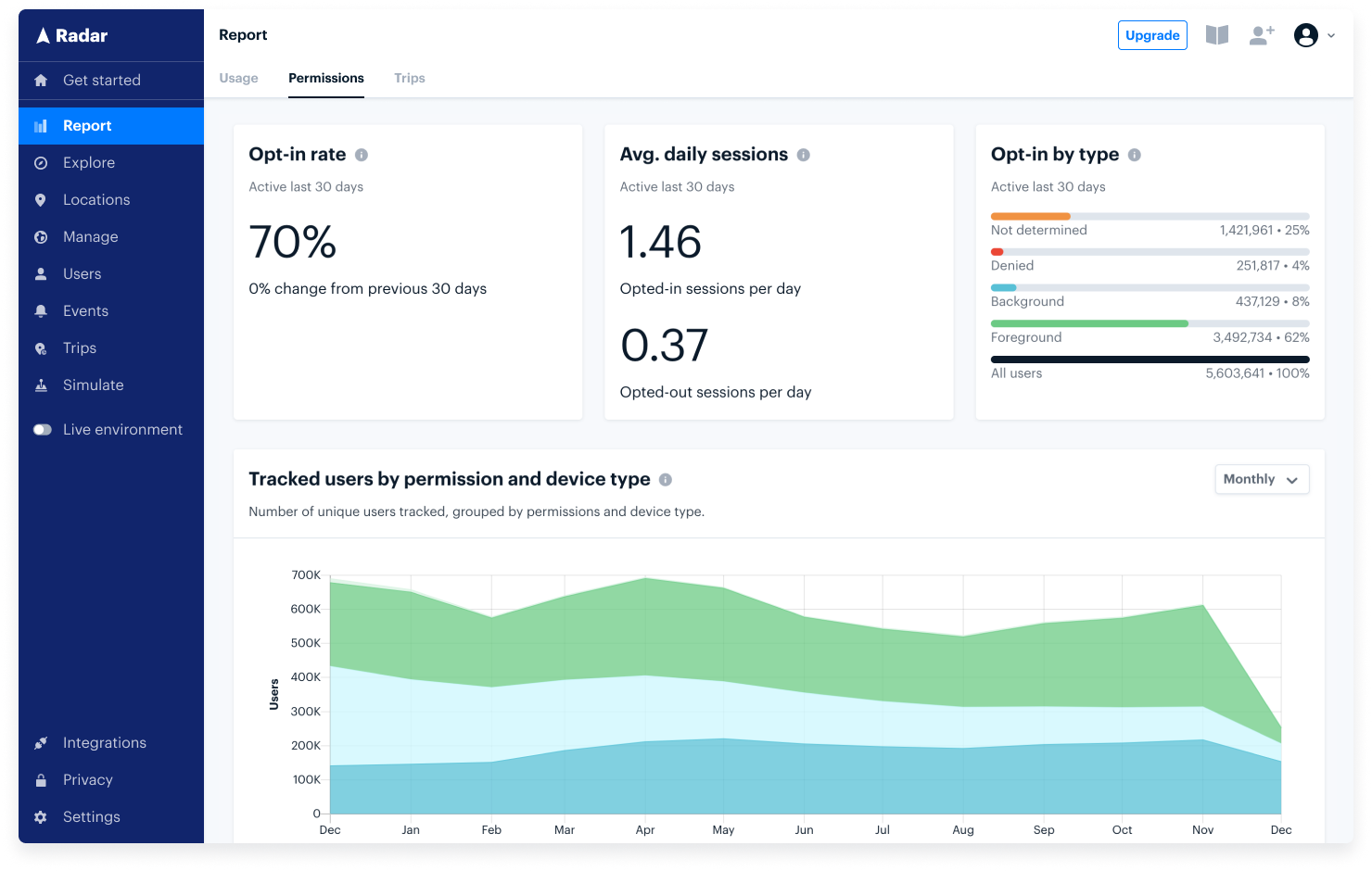
Trip Tracking Revamp
We’ve made some foundational improvements to our trip tracking to simplify and speed up implementations. Here are the highlights:
- Simplified APIs for creating and managing trips from any source including SDKs, server-side logic, and integrations
- Improved edge case handling that make implementations more robust and guards against client code that can result in race conditions
- Trip start SDK calls can now accept tracking options as a parameter in order to simplify client-side code along with allowing for easier on-trip and off-trip tracking configurations
Upgrade to the latest version of the SDK and browse the latest documentation on trip tracking to get started. Changes are backward compatible with all existing implementations.
Managing your entities in Radar
The new Manage page in the dashboard replaces the old Geofences, Beacons, and Segments pages, combining them into one location. Now, it’s much easier to toggle between all the entities you bring to Radar by managing them in one place. Your ground truth datasets like stores and delivery locations are the basis of your app’s functionality, so making them super easy to manage in the Radar dashboard is key to unlocking great product experiences with location.
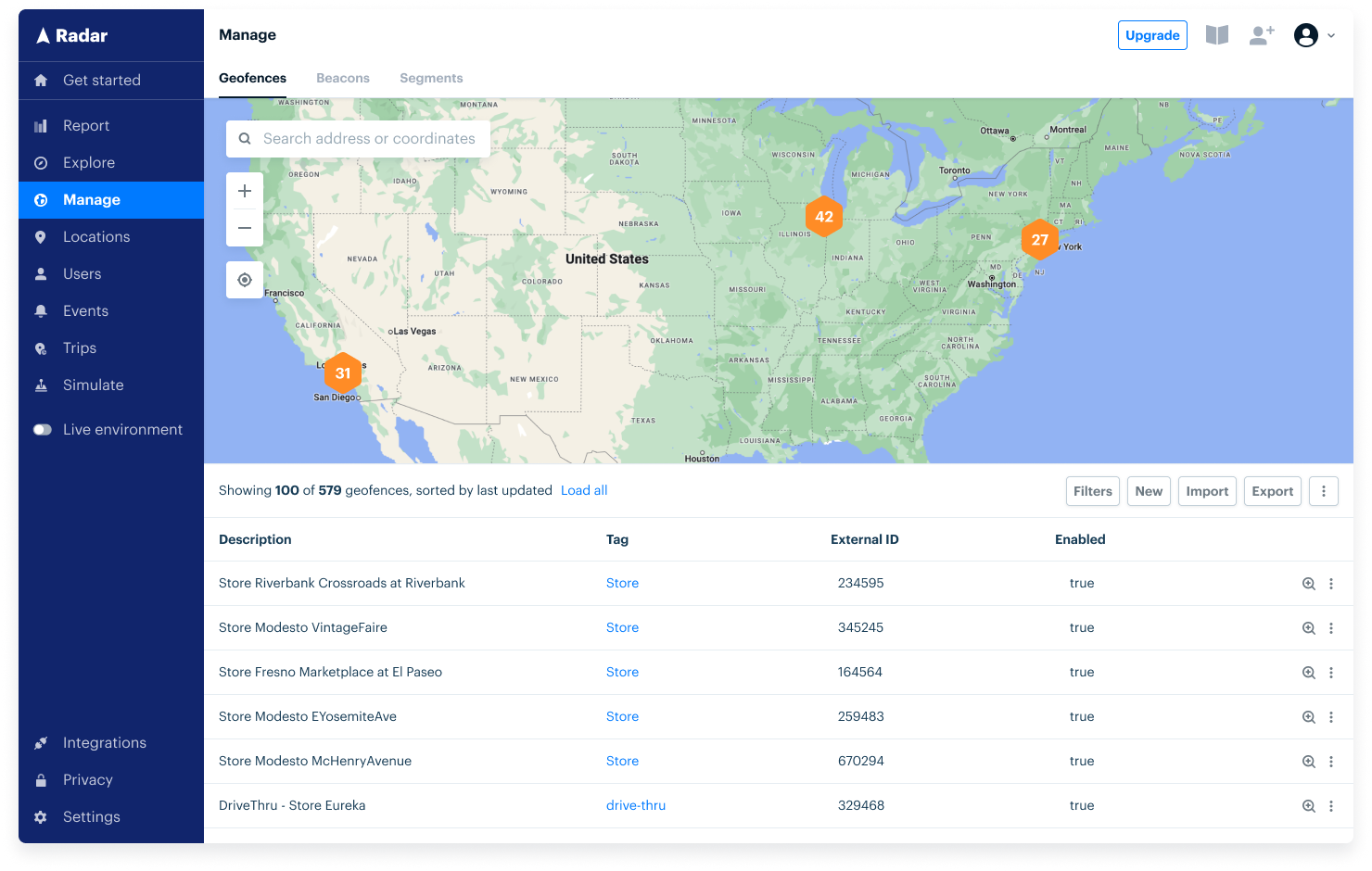
Additional fixes and improvements
- Use S2 cells to optimize retrieval of nearby geofences
- Use S2 cells to improve how regions events are generated
- Add sorting by any column on the Trips page
- Improve dataset powering our IP geocoding endpoint
- Preserve casing of keys for
metadata.{key}columns in geofence imports - Fix issue with geofences and beacons attributes syncing to cold storage
- Improve error messaging around using the wrong API key type
- Add an
includeLocationsparam to the GET /trips API - Save
scheduledArrivalAtin the new trips PATCH endpoint - Support a second set of keys for Android in the Amplitude integration
- Call Amplitude’s identify API to be able to sync user data without events
- Fix issue on the User Activity page with displaying date ranges
- Fix issue with starting trips to place matched geofences in the Simulator
- Fix date label, truncation, and colors on Events and Locations analysis views
- Fix errors on the Places page when dragging the map beyond latitude and longitude bounds
- Cleaned up usage of context menus in the Radar dashboard
- Fix lingering ETAs on completed trips