Location permissions guide: 3 keys to boost opt-ins and deliver user value
You've likely downloaded an app only to be prompted with an immediate request to access your location. How often do you actually select 'Allow'?
Consumers today are more cautious about sharing their location, often citing privacy concerns, battery usage, or unclear value. But when they say no to location permissions, they miss out on features that 71% of customers want, like loyalty programs, personalized offers, and in-store experiences.
At Radar, we help digital leaders implement best practices for asking users to opt in to location sharing. Below are three key principles for writing better permission prompts.
1. Be transparent
Be clear about why you're requesting location access. Tell users what kind of data you're collecting and how you plan to use it, and include a link to your privacy policy.
Outback Steakhouse explains the ordering perks diners get by enabling location and links directly to their privacy policy. A second prompt requests background access in exchange for more personalized deals.
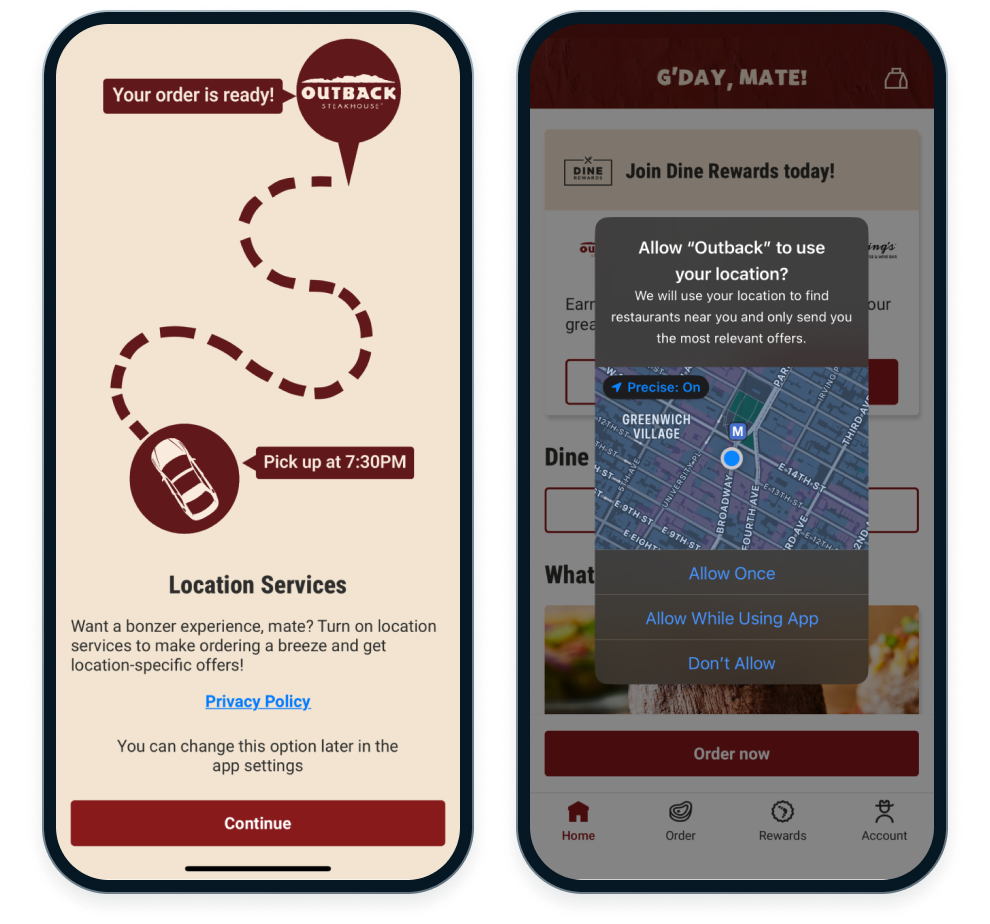
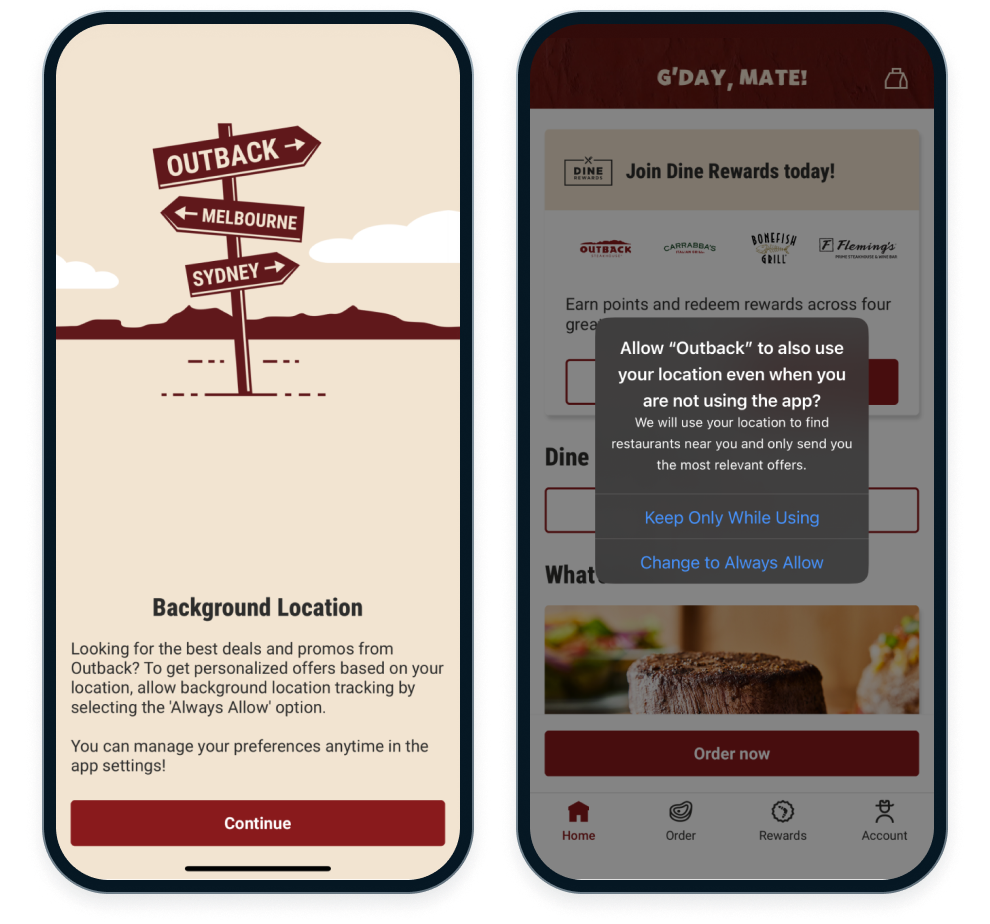
Dairy Queen shows how sharing location data can shorten wait times and improve kitchen efficiency, pairing clear messaging with supportive imagery.
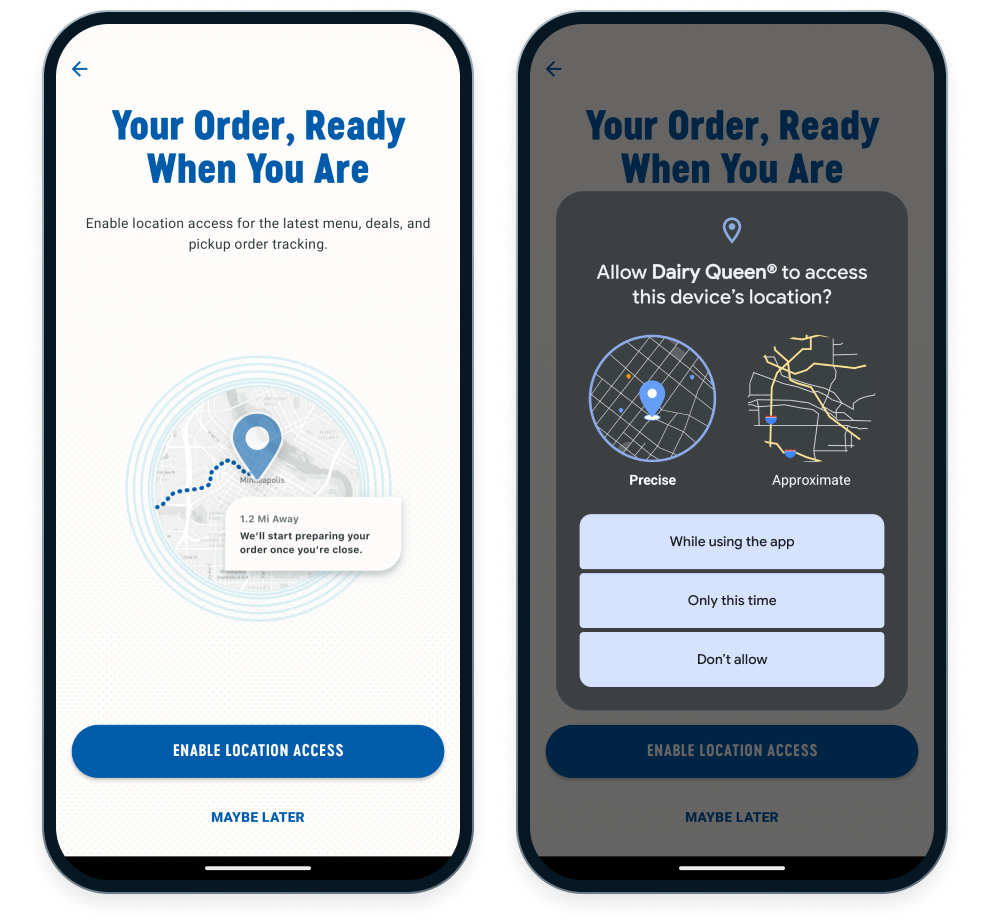
Checklist for leading with transparency
- Write a single, clear sentence that explains how you'll use the data, like: "We'll only use this data to show stores and pickup points near you."
- Surface a link to your privacy policy inside every permission prompt.
2. Offer value
Only ask for location access if you're offering clear value in return. Your prompt should explain how enabling location helps users get the best possible app experience.
Abercrombie & Fitch's opt-in flow feels less like a prompt and more like an extension of their brand. With aspirational language focused on customer benefits and three clear points highlighting the value, it's no surprise their location opt-in rates are among the highest in the retail space.
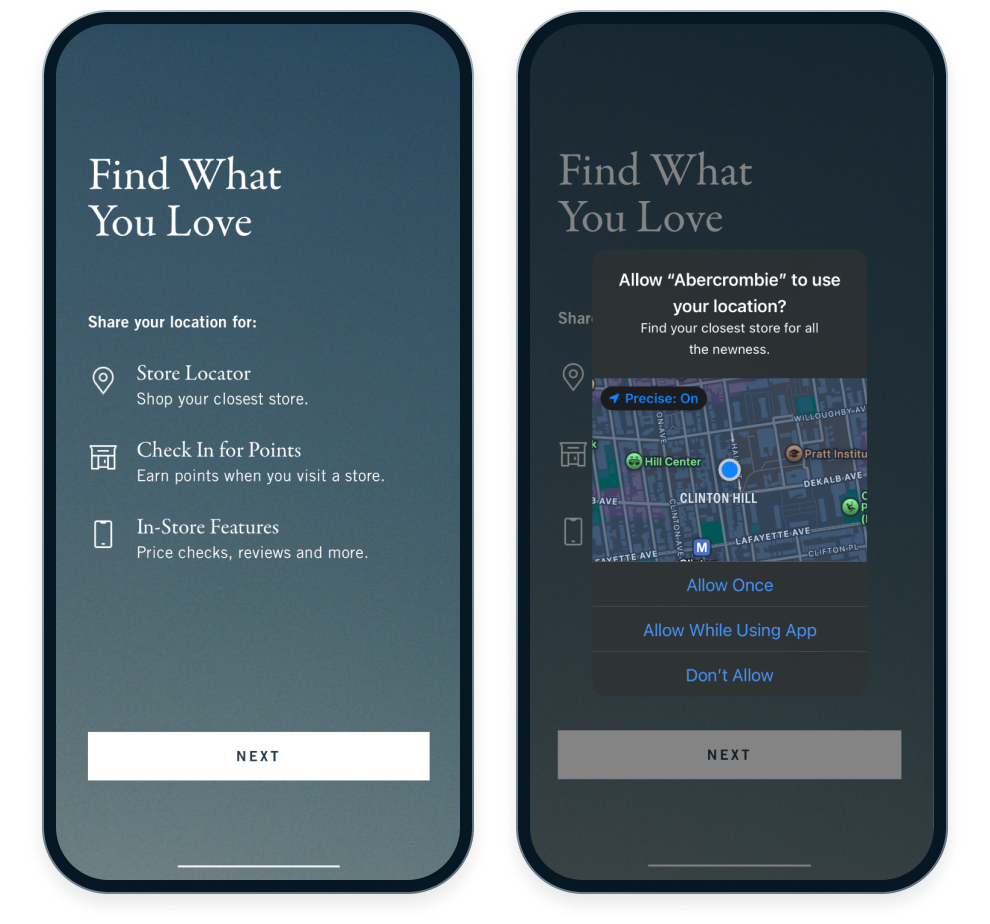
DICK'S Sporting Goods clearly explains the value of opting in. By granting location access, customers know exactly which features they'll unlock.
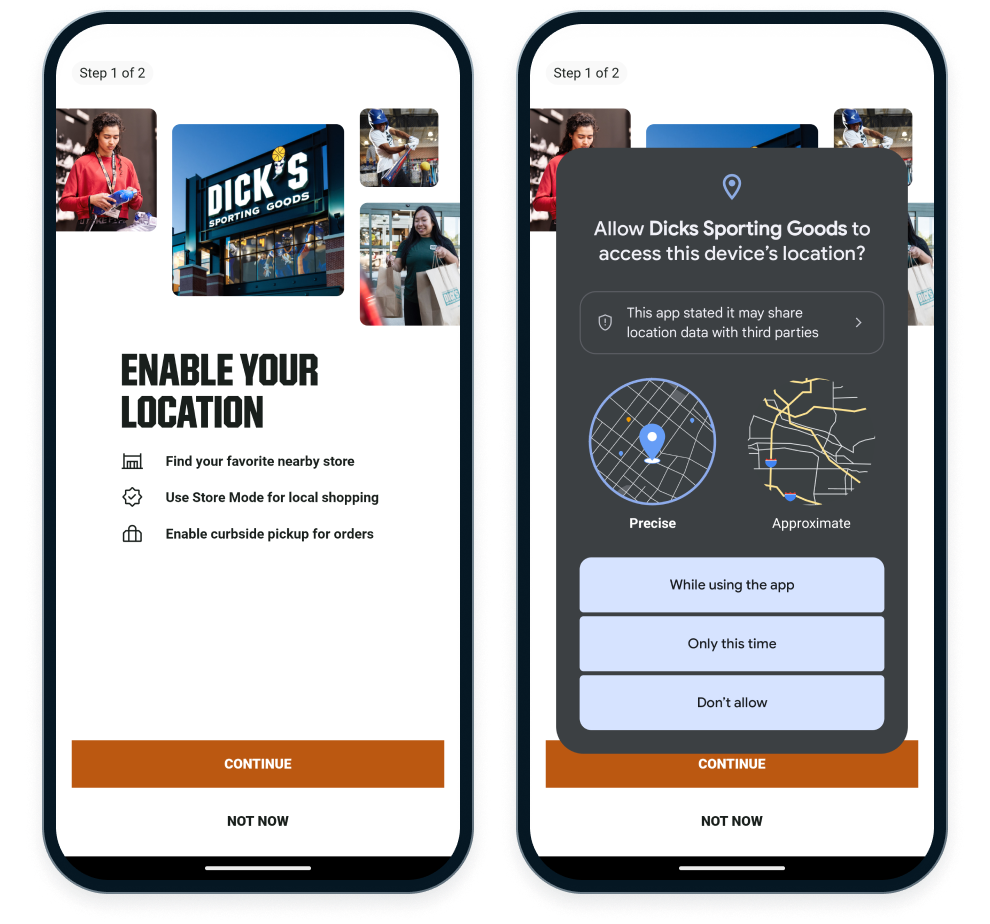
Checklist for offering value
- Tie the opt-in to a feature unlock (loyalty points, curbside pickup, free shipping, or personalized offers).
- Reinforce that the benefit appears immediately after permission is granted.
3. Be timely
Ask for location access at the right moment in the user journey. Prompting immediately after app launch can feel intrusive and lead users to tap "Don't Allow."
Instead, wait until they're engaging with a feature that needs location. This gives them clear context and helps them understand the value of opting in.
Whataburger asks for location access when you start an order. They know that high-intent actions, like placing a food order, often lead to higher opt-in rates. After all, who doesn't want their food faster?
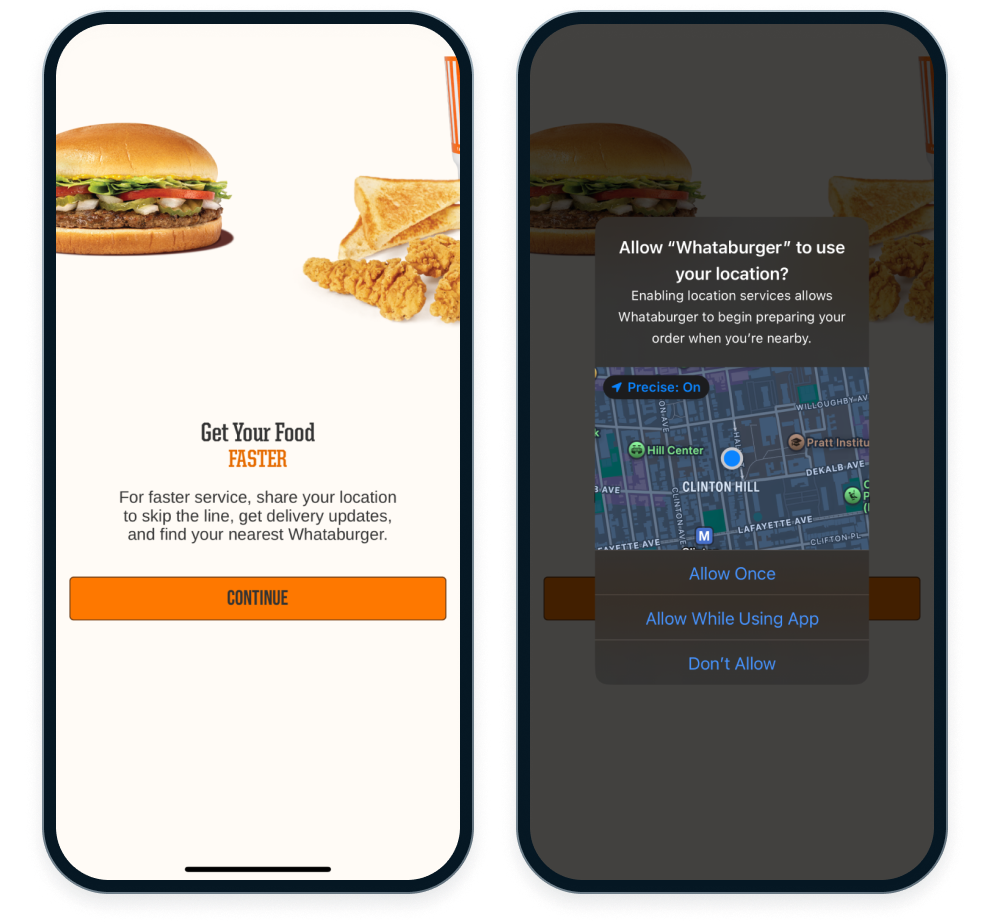
Buffalo Wild Wings triggers the prompt when you start searching for a nearby store. The call-to-action appears at the bottom of the screen, keeping the experience non-intrusive and focused on helping users order food faster.
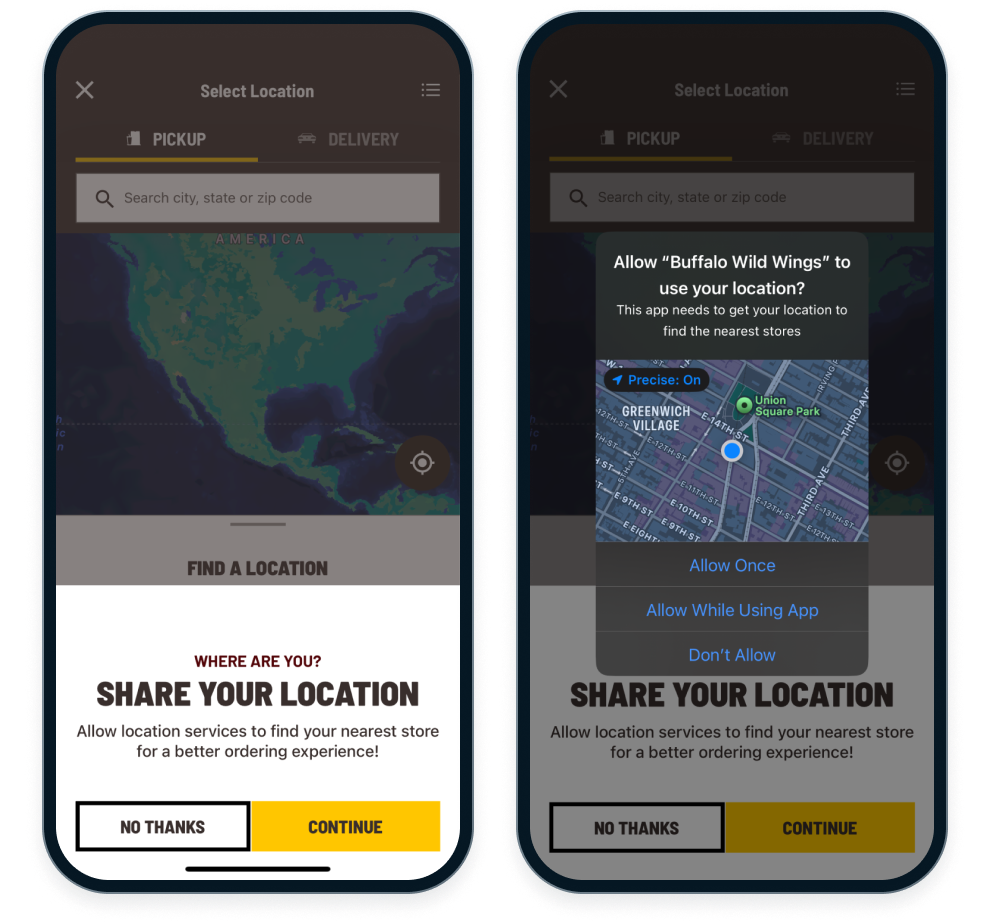
Checklist for being timely
- Trigger the prompt only after a user completes a goal-oriented action (e.g., "Find stores near me" or "Start order").
- Use an in-app primer, then follow with the operating-system prompt to avoid surprises.
Ready to get more opt-ins?
Permission prompts are the gateway to every location-driven experience. Lead with transparent messaging, pair it with compelling value, and surface the prompt at the right moment. By practicing all three, you'll see opt-in rates increase, along with customer loyalty and engagement.
Want to see more best-in-class examples and learn how to build a location-based marketing strategy? Download our free playbook.