Measure the product and business impact of location with Conversions
When Radar customers build location features, they usually do it with a product or business objective in mind.
For example, Whataburger built pickup arrival detection with Radar Trips to decrease wait times and increase digital revenue. And BJ's Wholesale Club built in-store mode with Radar Geofencing to increase app engagement.
But how can you confidently measure the product and business impact of investments in location? While many Radar customers have sophisticated analytics tools or internal reporting, we thought ROI reporting was still too complicated.
To solve this, we built Conversions.
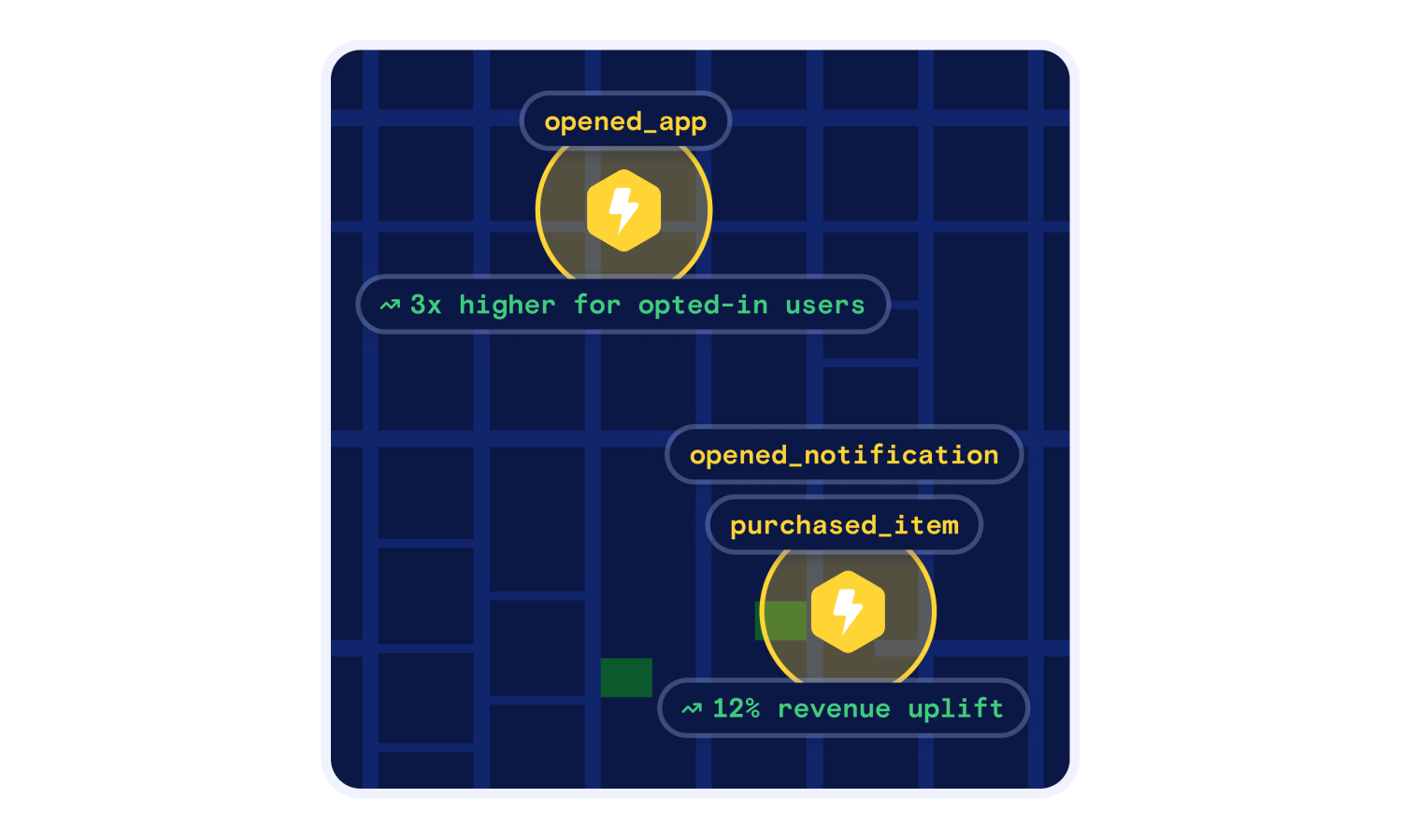
With Conversions, you can log key transactions like redeemed_offer or purchased_item in Radar. You can attach revenue values and custom metadata to those events, and Radar will help you measure uplift and ROI:
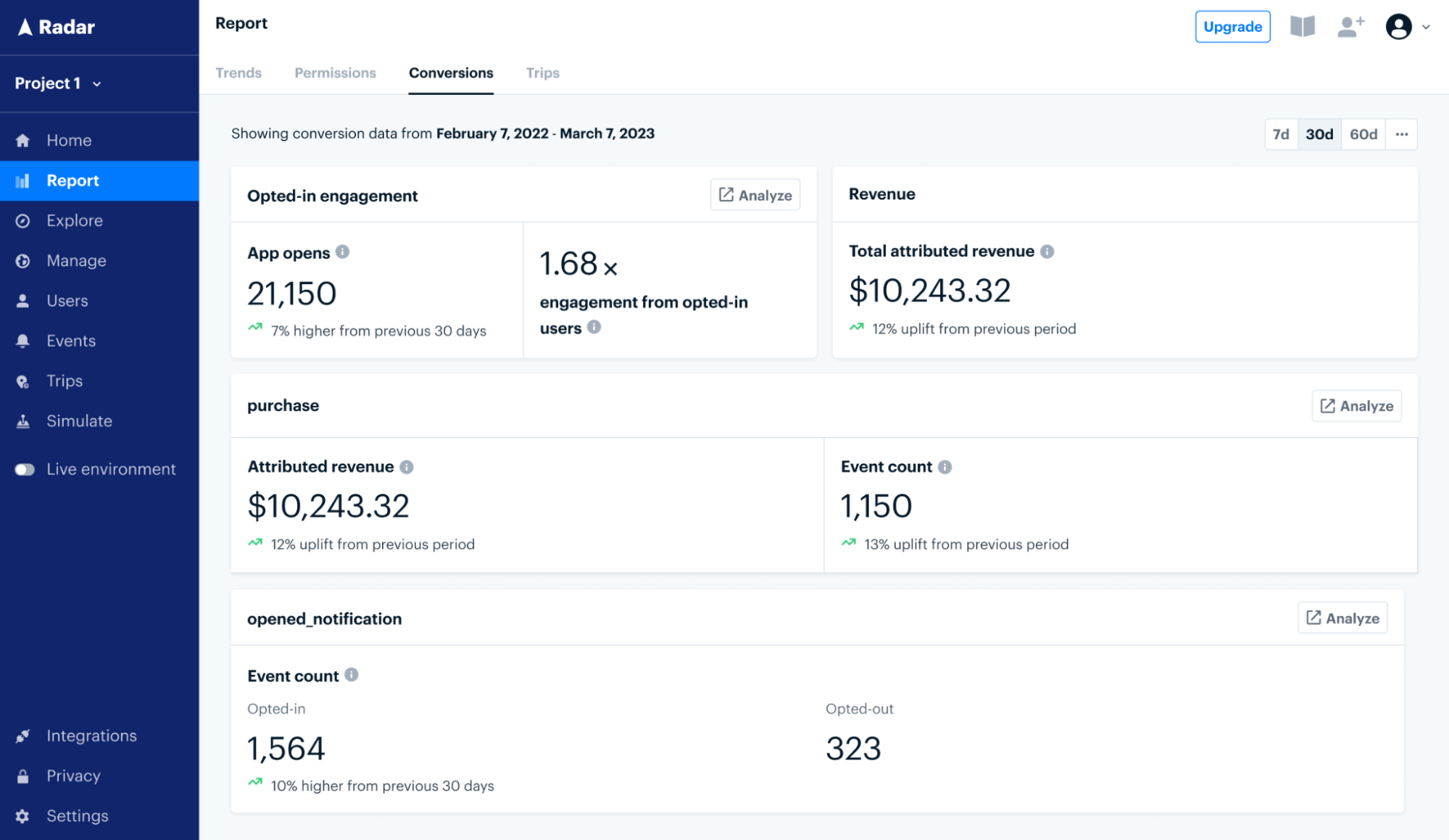
What's more, Radar will add location context to those events, and you can analyze those events alongside other Radar-generated events like entered_geofence, entered_place, or arrived_at_trip_destination. Now you can understand not just how users are engaging and transacting with your app, but where.
By default, the SDK logs opened_app events automatically. It's easy to log custom conversions using the API or the SDK.
For example, on iOS:
Radar.logConversion(
name: "purchased_item",
revenue: 7.99
) { (status, event) in
// ...
}On Android:
Radar.logConversion(
name = "purchased_item",
revenue = 7.99
) { status, event ->
// ...
}These features are available now for all devices running iOS SDK 3.7.0 and Android SDK 3.7.0 or later.
If you'd like to learn more about realizing business impact with Radar, please request a demo!