August 2022 changelog
Send custom events with a generic type and metadata
While Radar events previously were limited to entries, exits, and dwells, you can now use custom events to define your own events and send them to Radar, extending what you can instrument with location. These events can represent anything from an app open, in-app purchase, or engagement with a particular feature. As a result, you can spatially analyze where these events are happening by evaluating them alongside other in-app location activity. Learn more about custom events in the API docs.
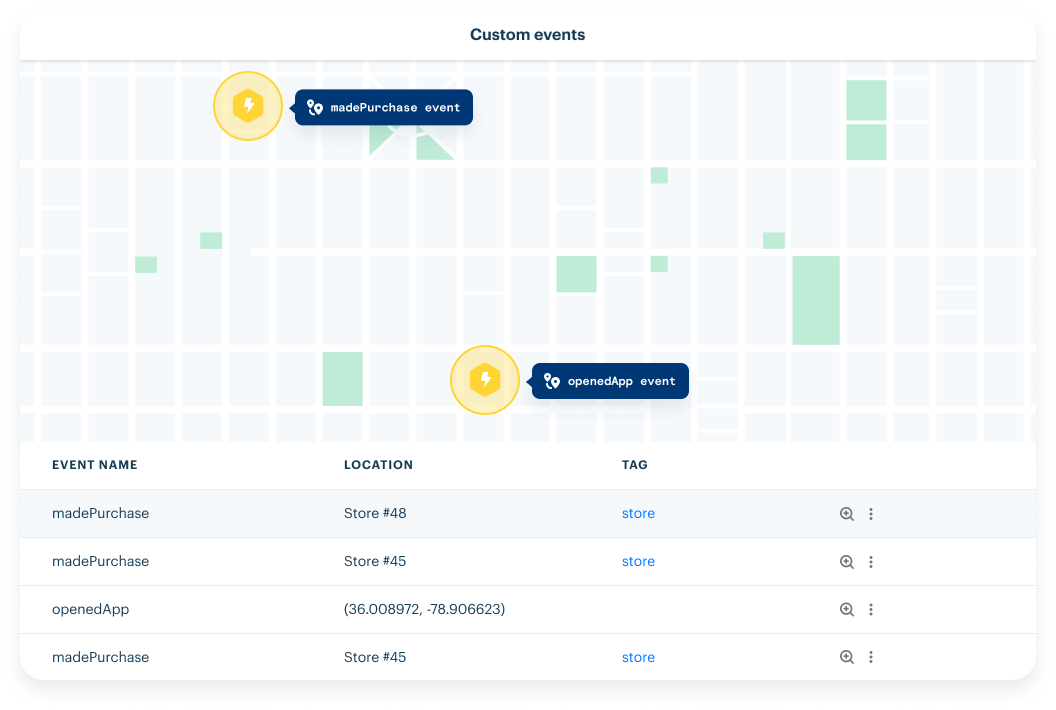
Set customized approaching thresholds for trips
Approaching threshold times are now customizable for every trip. By configuring the approachingThreshold field for a trip, you can set a threshold that overrides the geofence and/or project level setting based on the characteristics and needs of a specific trip. Learn more about setting approach thresholds in the API docs.
Self-serve debugging for integrations
On Radar's integrations page in the dashboard, click View event logs to debug event deliveries to downstream integrations such as Braze, Iterable, and Airship. You can now filter for errors and skipped events to understand why events are failing to reach these systems, and drill down into a time window to figure out when an integration started failing.

Eddystone beacon support
Eddystone beacons are now supported in addition to iBeacon. Both iBeacons and Eddystone beacons can be added and configured for ranging in the Radar dashboard. To test new beacons quickly, you can use the Radar toolkit for iOS and Android. Learn more about Eddystone beacons in Radar's beacons documentation.
Huawei device support
The Radar SDK can now be used on Huawei devices using Huawei Mobile Services Location Kit. Learn more about how to configure the SDK for Huawei devices in our Android docs.
Additional fixes and improvements
- Olo OrderPlaced fixed to update existing trips if called after trip start
- Geofence imports now support columns of the format
metadata.{key}to reduce the friction of creating stringified json - Geofence exports now contain a
placeIdcolumn to indicate place matches - Place matching is now supported via our geofence upsert API