Announcing remote configuration for the Radar SDK
Introducing Remote Tracking Options—an easy way to control how the Radar SDK collects locations by moving your Tracking Options configuration out of client code and into the Radar dashboard, making testing and shipping your app on iOS and Android even simpler.
Building with iOS and Android location services often presents challenges because of the tradeoffs developers have to make between battery efficiency, location accuracy, and sampling frequency. Coupled with these experience compromises is properly handling OS-level permissions for location services along with guiding users through proper consent for foreground and background tracking. Radar’s open-source SDKs are designed with an API surface that makes all of this management straightforward and consistent across platforms for developers.
Radar’s SDK provides three battle-tested preset collection modes: efficient, responsive, and continuous. While developers often rely on Radar’s default Tracking Options, testing often relies on toggling between various tracking configurations.
This pain point of juggling multiple app versions and configurations drove the development of Remote Tracking Options to make this even easier for users of the Radar SDK. By moving configuration to Radar's dashboard, the entire mobile code change lifecycle is avoided, so you no longer have to go through the steps of a code change, QA, release, followed by real-world test.
Radar’s Remote Tracking Options is available today to all customers and can be set up by account administrators in settings.
Remote Tracking Options in action
Remote Tracking Options can be set up in the SDK tracking options section of your Radar settings. In your SDK settings, you can choose to enable Remote Tracking Options by mobile platform (iOS or Android) and by Radar environment (test or production).
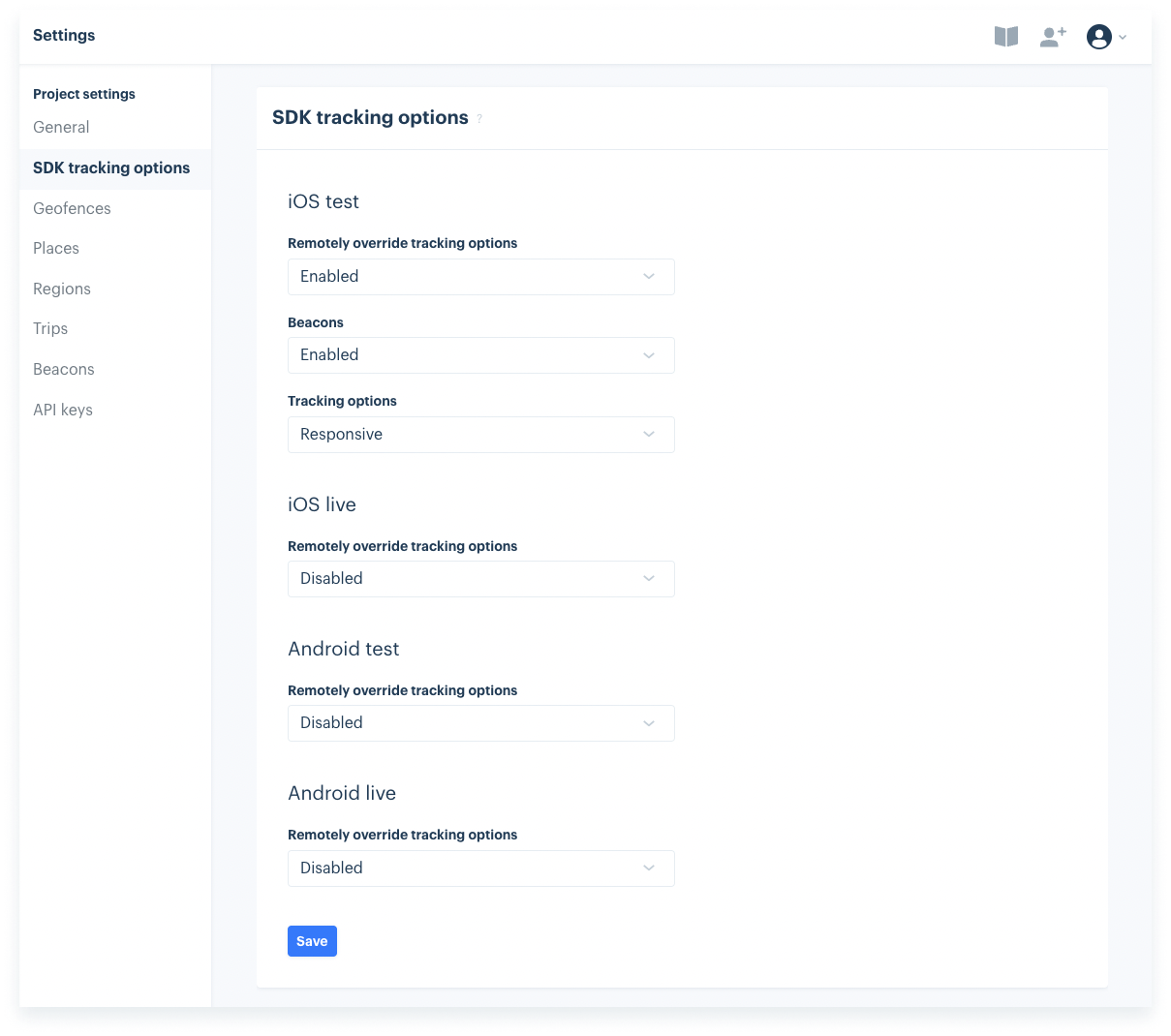
After enabling Remote Tracking Options, the next time the SDK is loaded and a track call is made, the settings configuration will override any existing tracking options initialized client-side in the SDK. As a result, when writing your client code you can choose to not initialize with any tracking options, or override the existing client-side configuration.
To start using the Remote Tracking Options, contact your enterprise customer success manager or request a demo from our team.
Roadmap
While launch of Remote Tracking Options makes it easy for users to control preset tracking options, moving tracking control into Radar is just the foundation for future features to support more advanced use cases like:
- Creating a set of custom tracking options that varies from one of the three presets
- Applying a configuration to a percentage of your install base in order to A/B test or provide a phased rollout of changes
- Zero-line SDK integration where
Radar.startTracking()is controlled via remote configuration - Built-in declarative tracking rules like switching into continuous mode when near relevant geofences or places, and then switching back to efficient mode when farther away
We’d love to hear your thoughts on setting up remote tracking options and what’s coming next on any of our open-source SDKs.
Ready to level up the location features in your app or curious how existing customers are using Radar? Request a demo from our team! We'd love to hear from you.