Leveraging an address autocomplete API for faster form filling and nearby search
Frictionless. That's how filling out forms and applications on the web should feel for customers.
Address autocomplete transforms a tedious task — typing an address — into an effortless experience. While it may seem like an afterthought, this tool is commonly integrated into the daily actions of customers.
Whether it's a retail checkout experience or a store locator for a restaurant, when a user begins to type their street number into an address bar, a full address populates in an instant. The result? Fewer keystrokes with more relevant results.
While users on websites and mobile apps have come to expect the ease of address autocomplete, it might come as a surprise that many businesses don't have it integrated into their products. Considering almost 70% of customers abandon their carts before checkout, helpful tools that increase conversions and mitigate errors should always be leveraged.
In this piece, we'll dive into the details of how address autocomplete works, its key benefits, use cases from businesses, how to implement it, and common questions.
How address autocomplete works
Address autocomplete works by searching a database of addresses and returning suggestions. Suggestions are populated based on the partial address query passed into the API. For example, if you type in 232 Main autocomplete might quickly offer 232 Main Street, New York, NY.
Results are optionally biased by latitude and longitude or IP address, and filtered based on desired countries or layers (e.g., address, locality, neighborhood). Want to see it in action? Enter an address here to try out the autocomplete API.
Autocomplete can be implemented using APIs to access a complete database of addresses. Address validation APIs, such as Radar's, make it easy to search and cleanse addresses. They also enrich address input with additional metadata, like appending zip codes or indicating whether an address is residential or commercial.
Four benefits of address autocomplete
Autocomplete benefits both customers and businesses alike. From reducing input errors to increasing conversion rates, let's take a look at some of the benefits.
1. Optimizing address forms
Especially for e-commerce businesses, mitigating shipping errors is essential for growth. To combat address label errors on packaging, autocomplete functionality can ensure both accurate addresses for your shipments and concise labels for the address form.
2. Address search and address suggestion
With a geocoding API, both customers and businesses can ensure that precise address suggestions are populated.
As the user types their address, search algorithms provide accurate suggestions in an instant. These databases retrieve multiple addresses, and let users select applicable options.
3. Validating addresses
In order to validate addresses, geocoding APIs like Radar's, Google Maps, and Mapbox convert user-inputed addresses into geographic coordinates. The API scans a database to ensure the address is valid and exists, then provides normalized and precise data.
Geocoding APIs can also check for errors. If an address does not match any entry in the API's database, close matches or suggestions are automatically provided. With autocomplete, common mistakes like misspellings or missing place details can be mitigated because a recommendation populates before the user finishes typing.
In situations where an address can't be validated (due to excessive missing information), a geocoding API returns error messages that inform users of a mistake.
4. Increase conversion rates
When a user inputs their address, they're typically signaling a high form of intent. Whether they're trying to discover a restaurant near them or a complete the checkout of an online product, entering an address is typically one of the final stages of the funnel.
Customers have come to expect frictionless experiences online, and any inconveniences in the journey to their goal — no matter how small — can have implications on your conversion rates. In fact, nearly three out of 10 people abandon their shopping carts before checking out.
When it's there, it goes unnoticed. When it's not, you feel it. While address autocomplete may seem like a nice to have, anything that ensures your customer's journey isn't impacted should be a need to have.
Use cases and examples of autocomplete in action
Retailers, restaurants, logistics companies, and many more acknowledge that autocomplete improves the customer experience. Next, we'll dive into some examples of how businesses are using autocomplete functionality.
Food and dining
Trying to find food near you? Many restaurant chains help their customers find the closest location to them with store locators.
Panera hosts a store locator on their website to help hungry customers find restaurants near them.
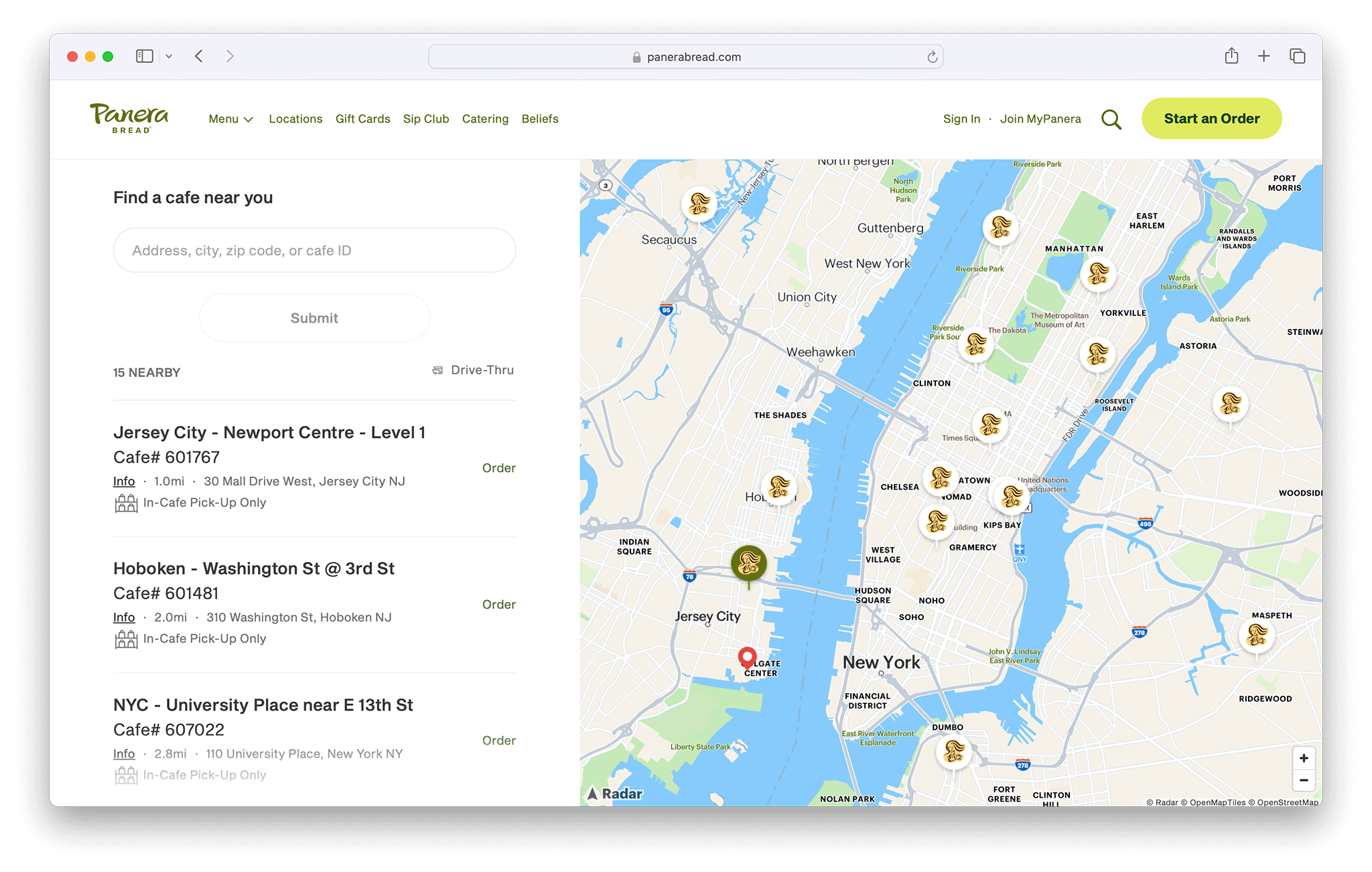
Bojangles helps customers find their restaurants with an easy-to-use store locator on their website. When it comes to choosing a location, proximity and convenience are key factors influencing dining choices. Autocomplete helps users retrieve the details they need faster.

Outback Steakhouse uses autocomplete on their store locator to help customers filter their food retrieval options. Need to search by your location? The geocoding API returns addresses for specific locations based on IP addresses.
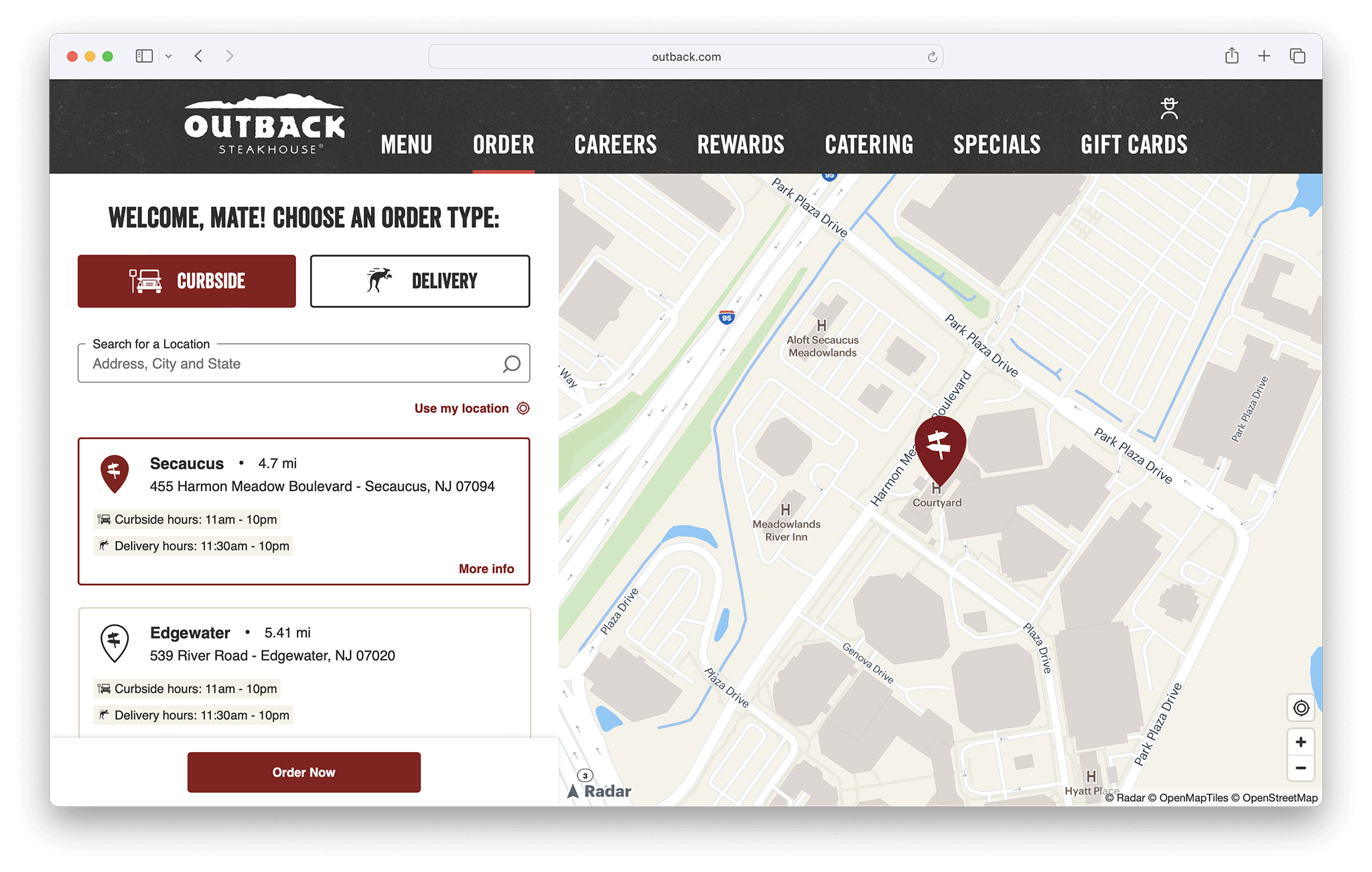
Search and discovery businesses
Hitting the road for a vacation? Or looking for a unique event near you? Companies rely on autocomplete to optimize experiences for their users.
Yelp helps people find, well, just about everything. From restaurants and delivery to home repairs and accountants, everything starts with an address. Being able to locate a user by their IP address or quickly recommend options based on an entered address is the backbone of their business.
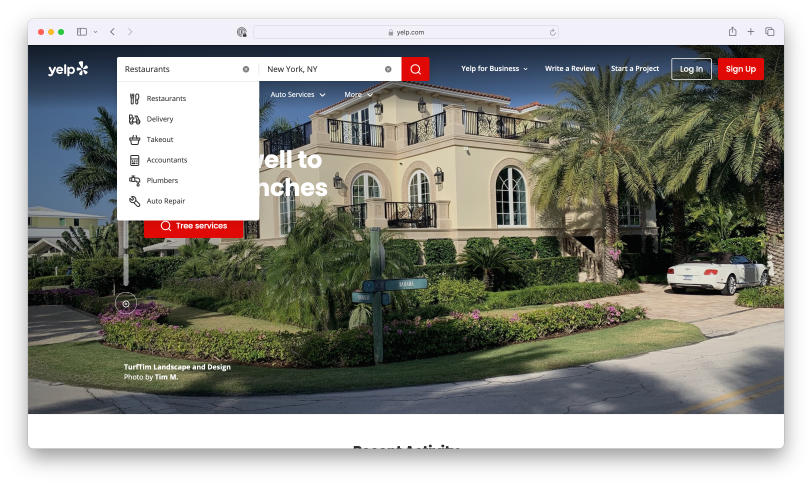
Airbnb experiences and stays begin with an input in the address bar at the top of their site. Users can filter by city, state, and even country to find homes in unique areas.
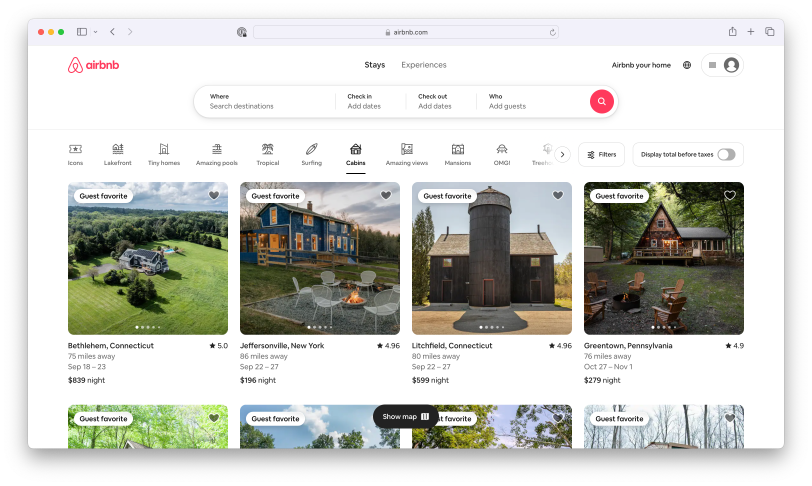
Tripadvisor asks the simple question, "Where to?" on the homepage of their website. A few key strokes in their search bar yields tons of results.
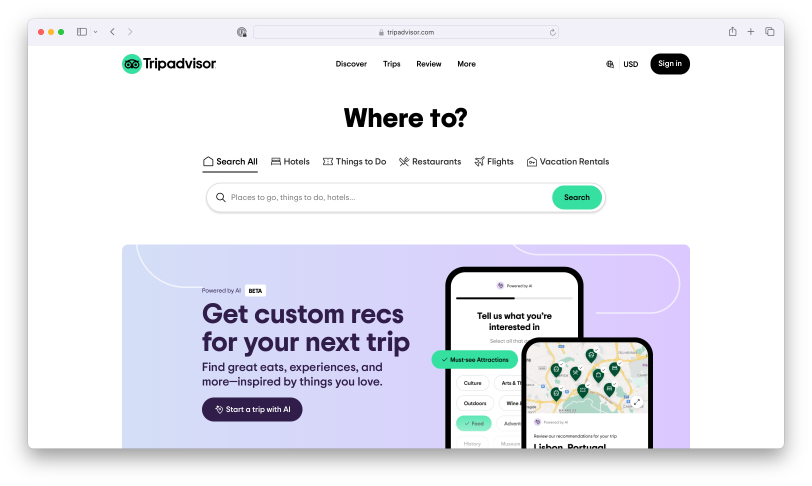
Signup and identity verification
In situations of gaming and payment apps, location has legal implications. For example, users in the state of New York might not be able to access the same product as users in New Jersey. Local laws and regulations make address autofill and geocoding APIs an essential tool for business operations.
PrizePicks currently operates in 43 states, and location verification is legally required. To stay compliant, the daily fantasy sports app uses address autocomplete in their signup flow.
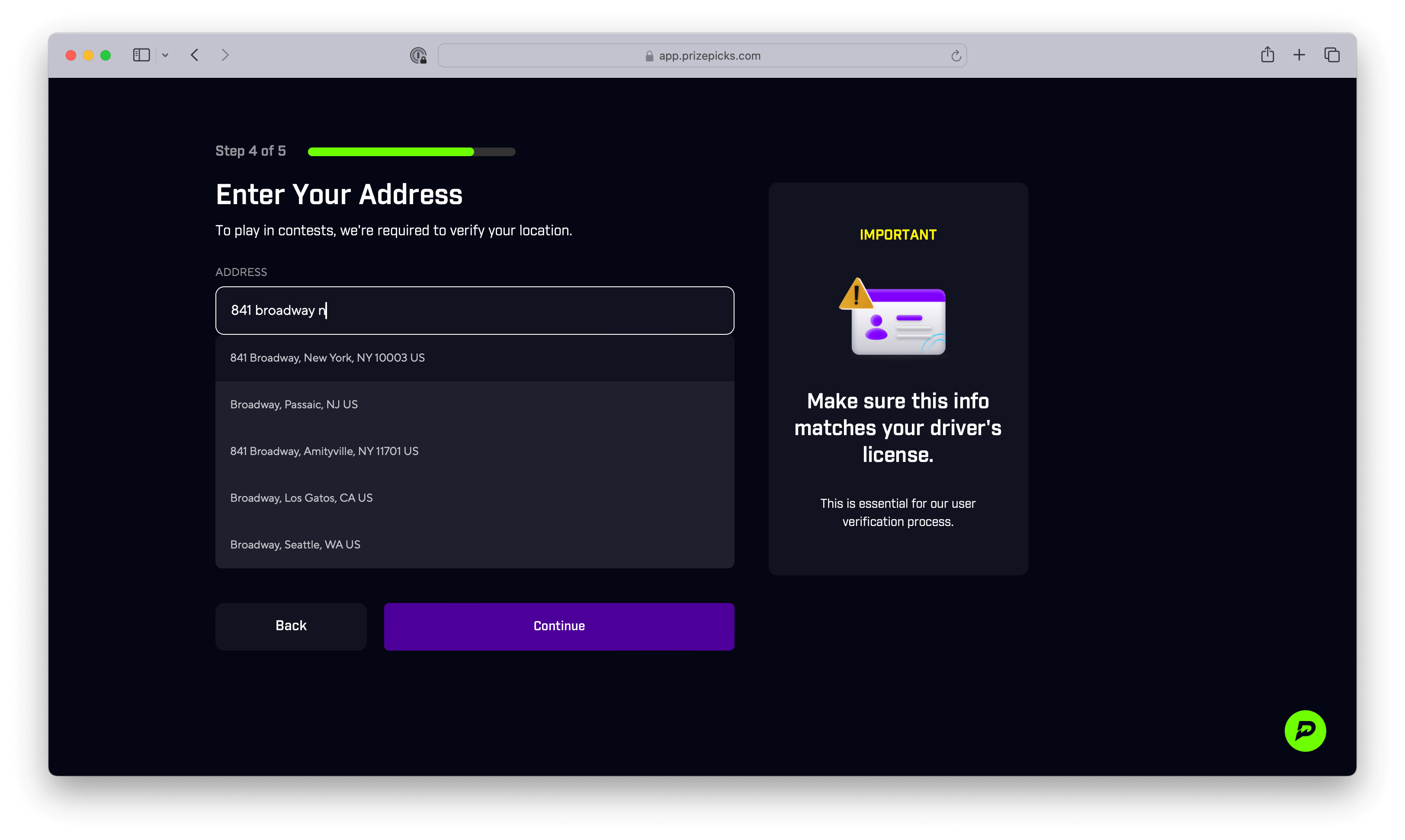
Retail and e-commerce
Your customers are at the end of your funnel — don't lose them now. Address autocomplete and validation ensures the final stage of the customer journey is completed without any hiccups.
DICK'S Sporting Goods uses address autocomplete on their checkout pages. A few keystrokes in their address form field triggers a dropdown list with relevant options for their shoppers.

Famous Footwear makes it easy to purchase shoes in a dash.
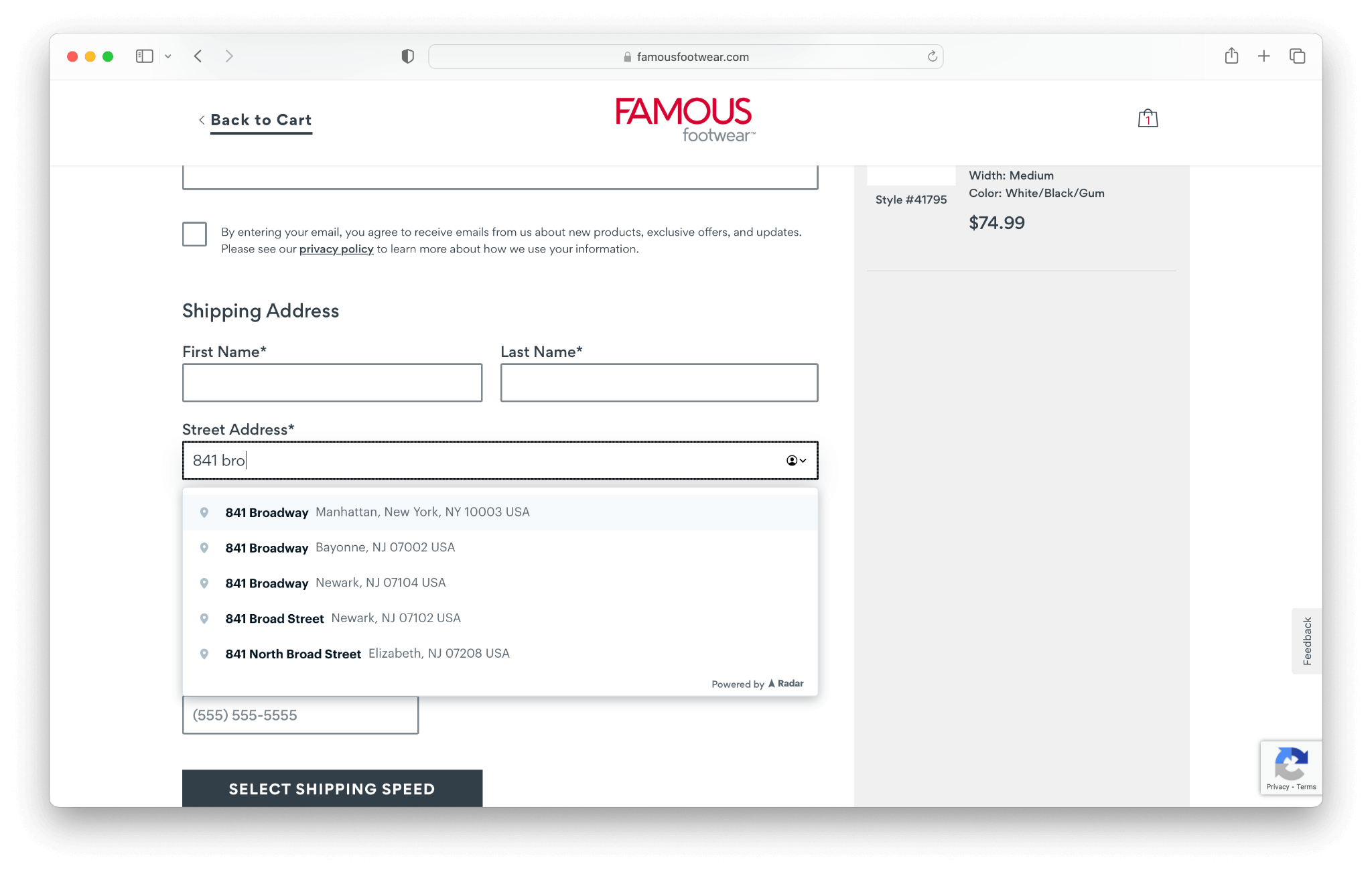
Insurance and healthcare providers
Have you ever needed to find a provider near you? Or a mechanic after filing an auto claim? Chances are you've entered your address in a signup flow.
GEICO helps customers tailor insurance plans and get a fast quote with autocomplete.
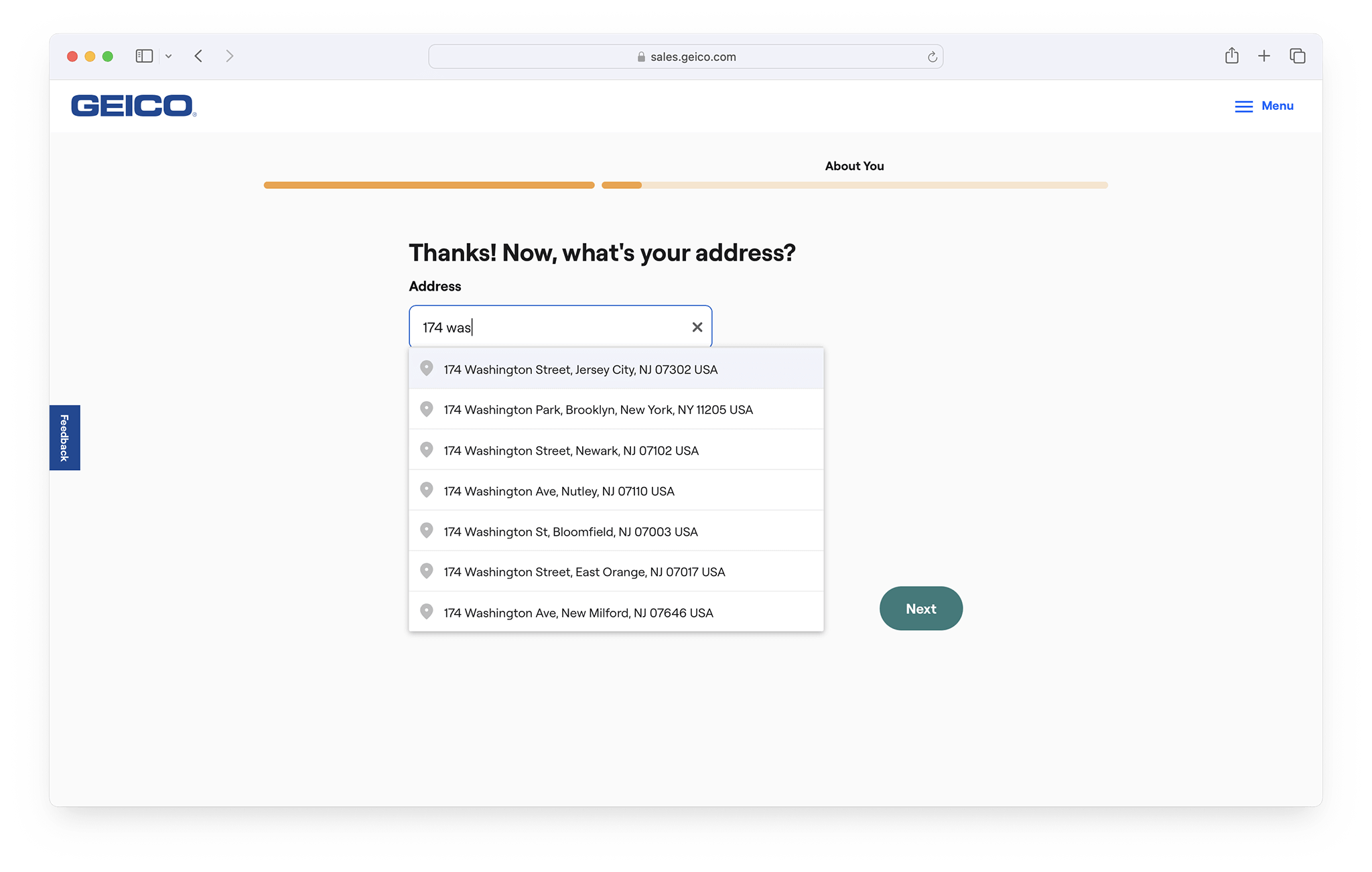
Yale New Haven Hospital knows finding a doctor should be efficient. Simple forms that leverage autocomplete help patients find care faster.
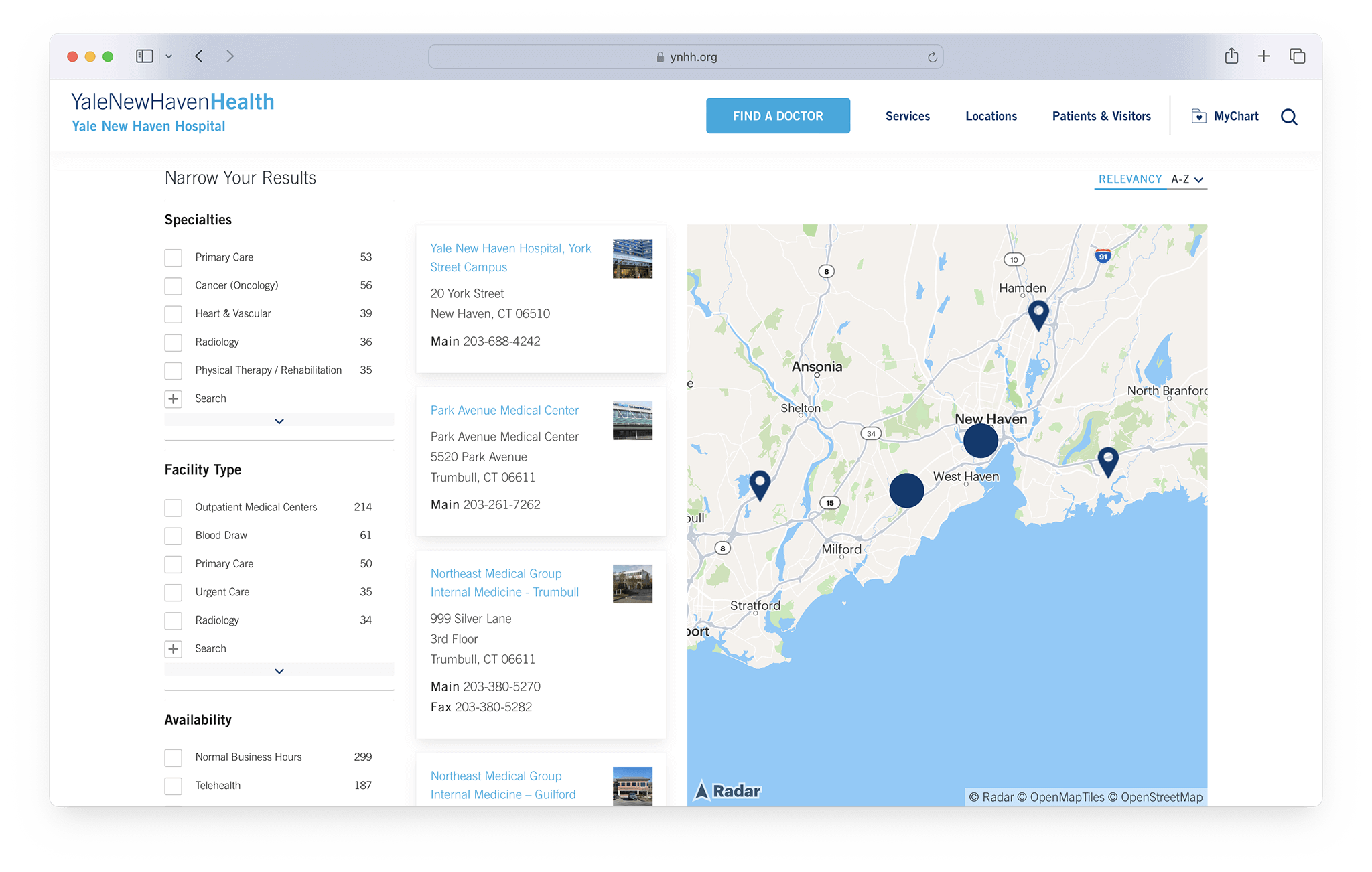
How to implement address autocomplete
Getting started is easy. To implement address autocomplete, first sign up for an account with a company like Radar. It's free to get going, and you'll get access to your own API key.
Then, you have two options:
- Build your own search box or address dropdown and call the autocomplete API directly.
- Or, select a pre-built autocomplete UI kit so you can get started quickly.
Use cases for this endpoint include autocompleting partial addresses for checkout forms or store locators. Explore the full documentation here. To learn more about these options and figure out the best solution for your business, book a demo with Radar.
Exploring address autocomplete APIs
When selecting an address autocomplete API, companies like Radar, Google Maps, and Mapbox provide comparable solutions; however, pricing and accuracy vary.
Google Maps API
The Google Maps API provides access to a vast database of addresses and offers robust search and suggestion functionality. Google Maps is the most recognizable company in the space, and the most expensive.
Radar
Radar provides geofencing, geocoding, and maps, all in one single cost-effective platform. The developer-friendly SDKs and APIs are 90% cheaper than Google Maps and Mapbox.
Mapbox
Mapbox offers robust customization options, but nearly as expensive as Google Maps. Additionally, the depth of their functionality makes their tools only viable for a handful of use cases.
Integration and customization of an address form
When implementing address autocomplete functionality, you can provide options to customize the autocomplete behavior, as well as the size and style of the input. Some of the key configuration options available are:
- Size of the results: Edit the size of the autocomplete container, the width of the input (a number in pixels, or any valid CSS width), the maximum height of the results list, and more.
- Search coordinates: Select a latitude and longitude to anchor your search within. If not specified, the search will be based on the user's IP geolocation.
- Time: How quickly do you want autocomplete results populating? Customize the number of milliseconds a user will need to wait after typing is complete to refresh the results list.
- Length: Addresses can populate the moment a character is entered into an address bar. If triggering place details quickly is important, you can set rules for the number of keystrokes a user must enter before showing results. Radar recommends populating results after the fourth or fifth keystroke — this can save on API costs and yield more accurate results.
For more tips on configuring your address autocomplete, explore this documentation.
International coverage
Offering international coverage with a diversity of languages creates a user-friendly and inclusive experience for your customer base. With these capabilities, your customers can search for locations in their language. While enhancing usability is essential, enabling more language options increases customer engagement and can drive more conversions.
Commonly available via the APIs of geolocation companies, the address language can be localized to the user’s preference.
Security and policies
Location data is sensitive, so privacy and security are taken seriously by many geolocation companies. Businesses like Radar only collect location data if end users opt into these permissions, and do not collect personally identifiable information like name or email by default. End users can opt out at any time by revoking permissions and, under GDPR, also exercise their right to be forgotten.
By default, users and events are retained for 1 year, trips are retained for 90 days, and location updates are retained for 7 days — however this can be customized.
Compliance is key, and Radar is both CCPA and GDPR compliant. Read more about data retention policies here.
Performance optimization
Optimizing the performance of your autocomplete functionality depends on the customization parameters you set. As mentioned above, time, length, and the amount of results all play a role in performance.
Every decision you make can optimize API calls. In order to achieve rapid performance metrics, it's important to leverage caching and reduce payload sizes. By monitoring usage limits, you can adjust your autocomplete functionality accordingly.
By implementing these tactics, you can optimize the speed and efficiency of your address autocomplete tools.
Frequently asked questions
Still have questions about address autocomplete? Take a look at common queries.
Why is address autocomplete so useful?
Address autocomplete is so useful because it speeds up the process of entering addresses. Not only does it reduce the time and effort required for a user, it minimizes errors, ensures more accurate addresses, and streamlines checkout flows.
What are the benefits of address autocomplete?
Benefits of address autocomplete include: mitigating typing errors, improving user experience, increasing conversion rates, enhancing for mobile usability, and more.
Is Google address autocomplete free?
Google address autocomplete is not entirely free, but it does offer a free tier with limits. Google offers a $200 credit for use of the Google Maps platform, which includes their Places API (and includes autocomplete functionality). For most small businesses, this credit can cover their costs. However, for medium to large-sized businesses, you may quickly surpass usage limits covered by the credit, leading to seeking alternatives.
Ready to start?
Address autocomplete is helpful functionality with benefits for both customers and businesses. If you're a company looking to improve your applications and create a better experience for your users, get started with Radar today.
With accurate and affordable address autocomplete tools, Radar is the cost-effective alternative to Google Maps and Mapbox.
See what Radar can do for your business — book a demo now.